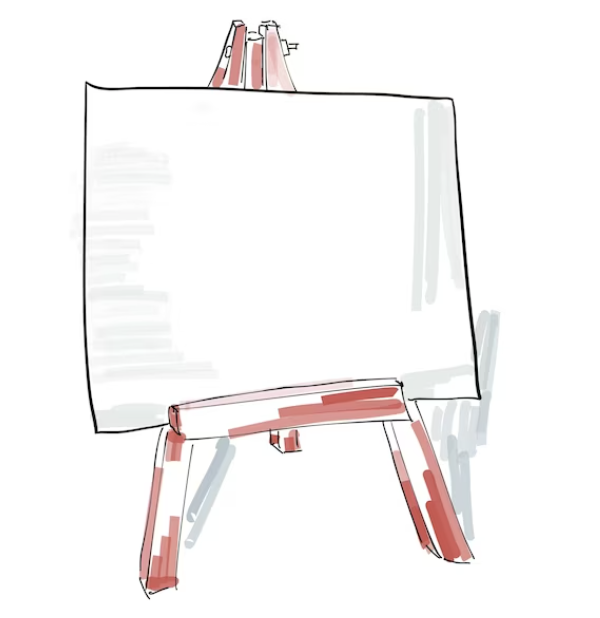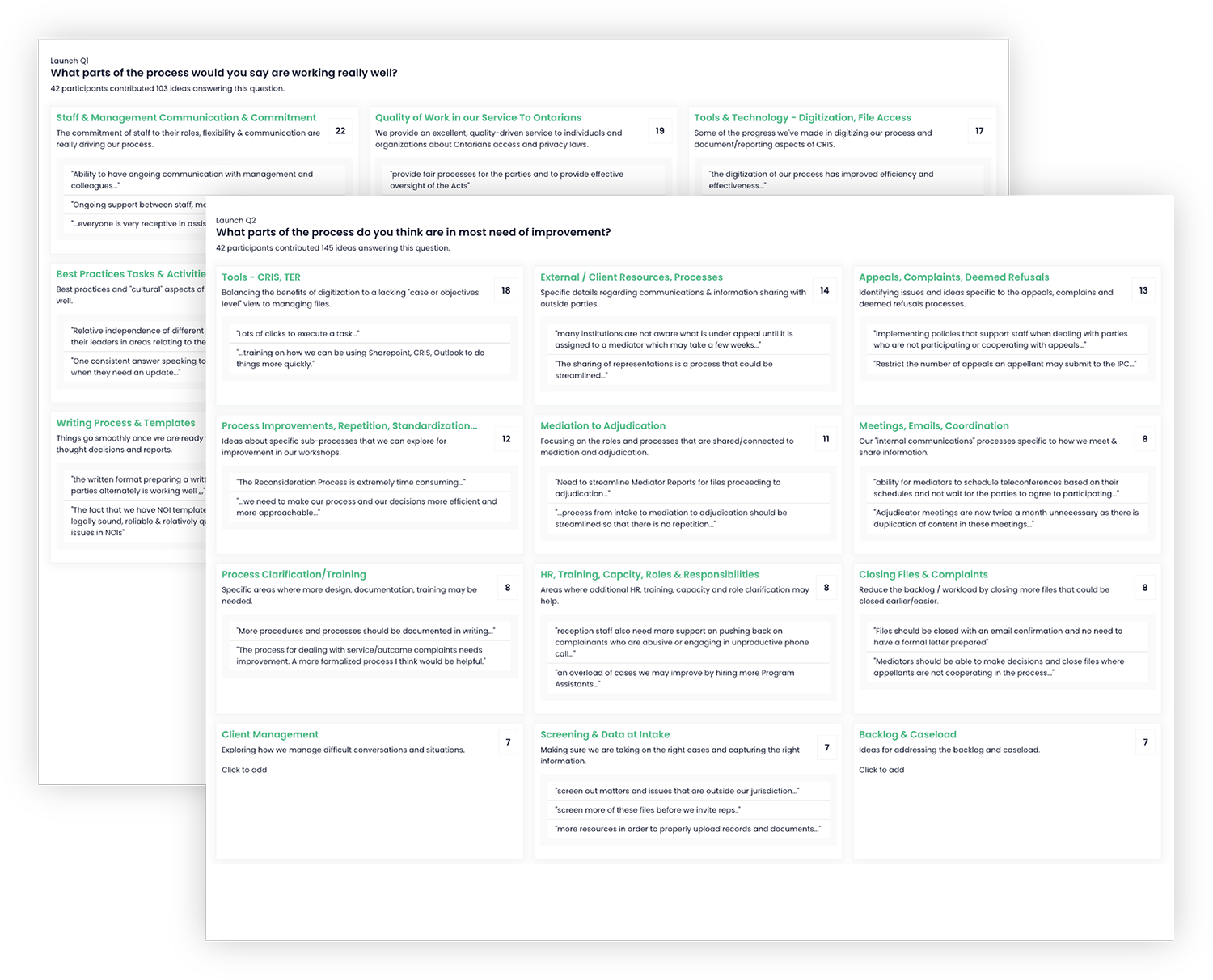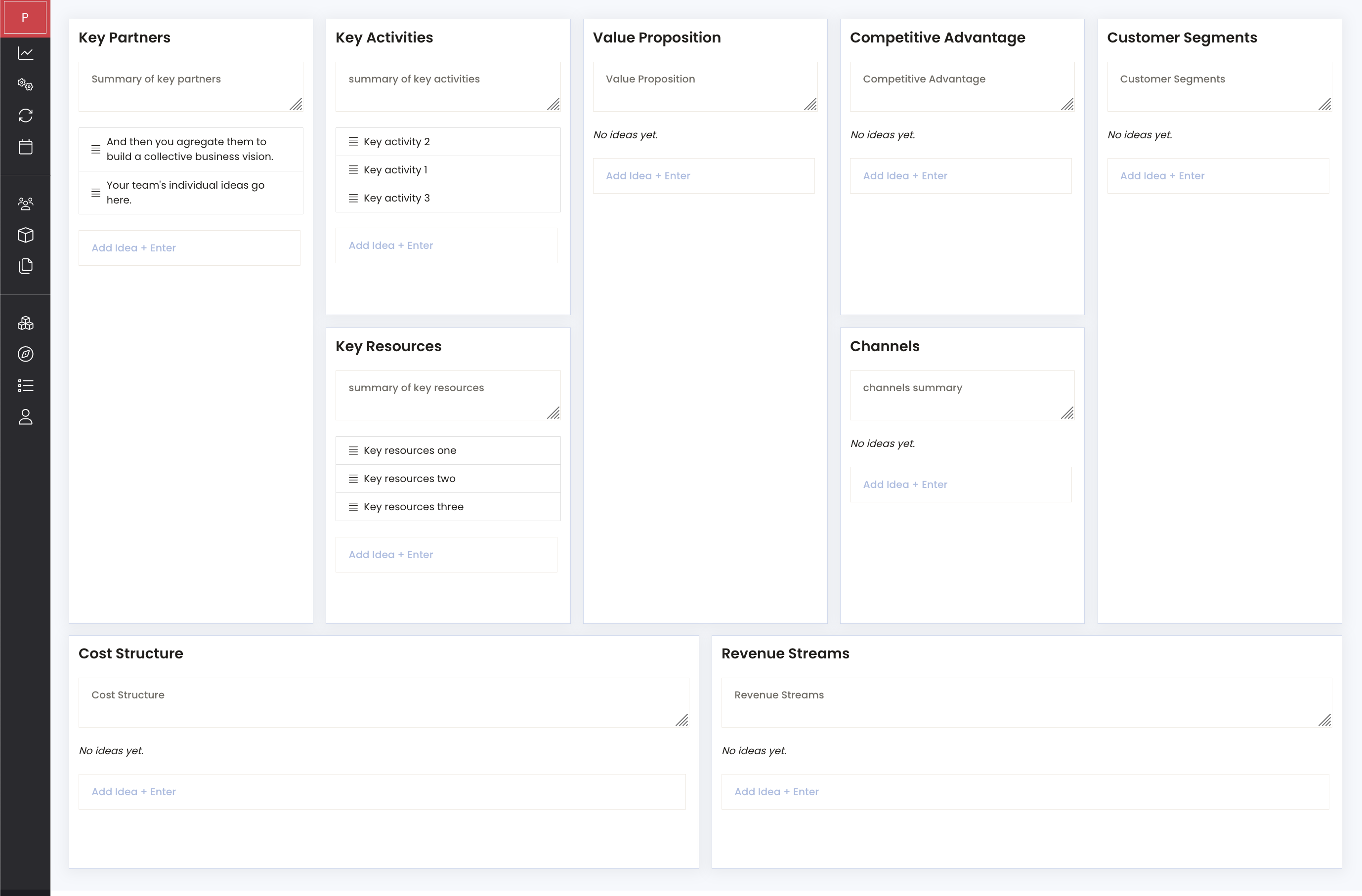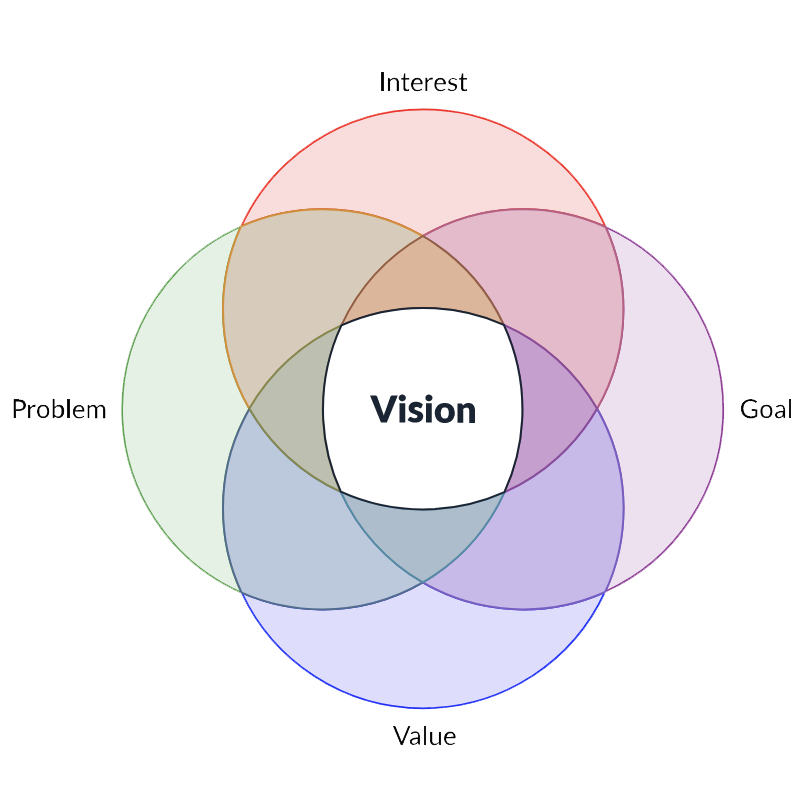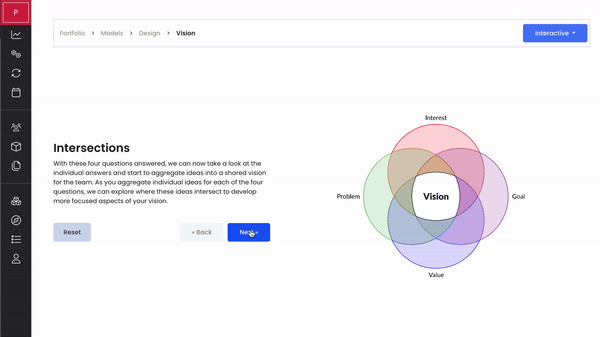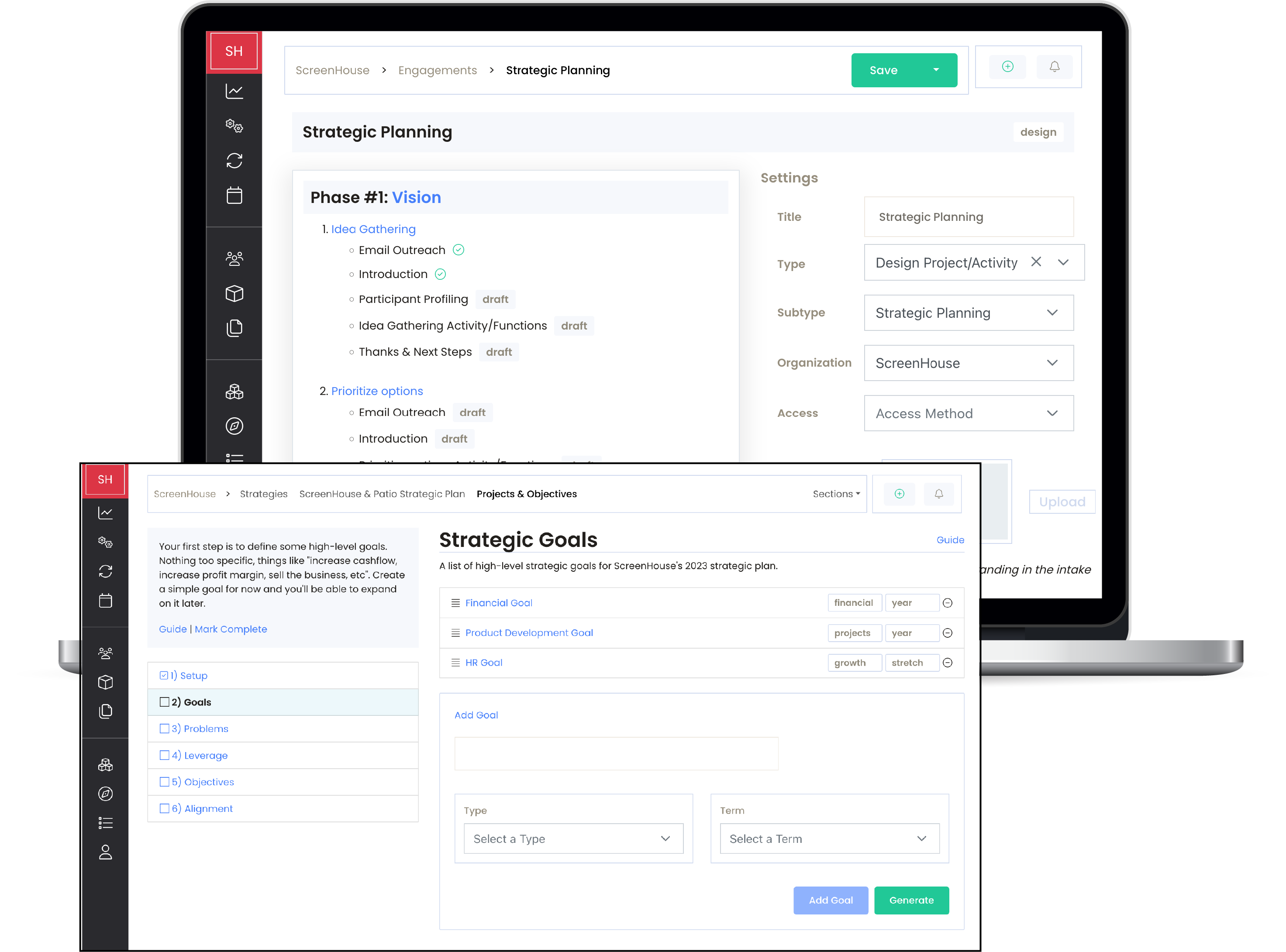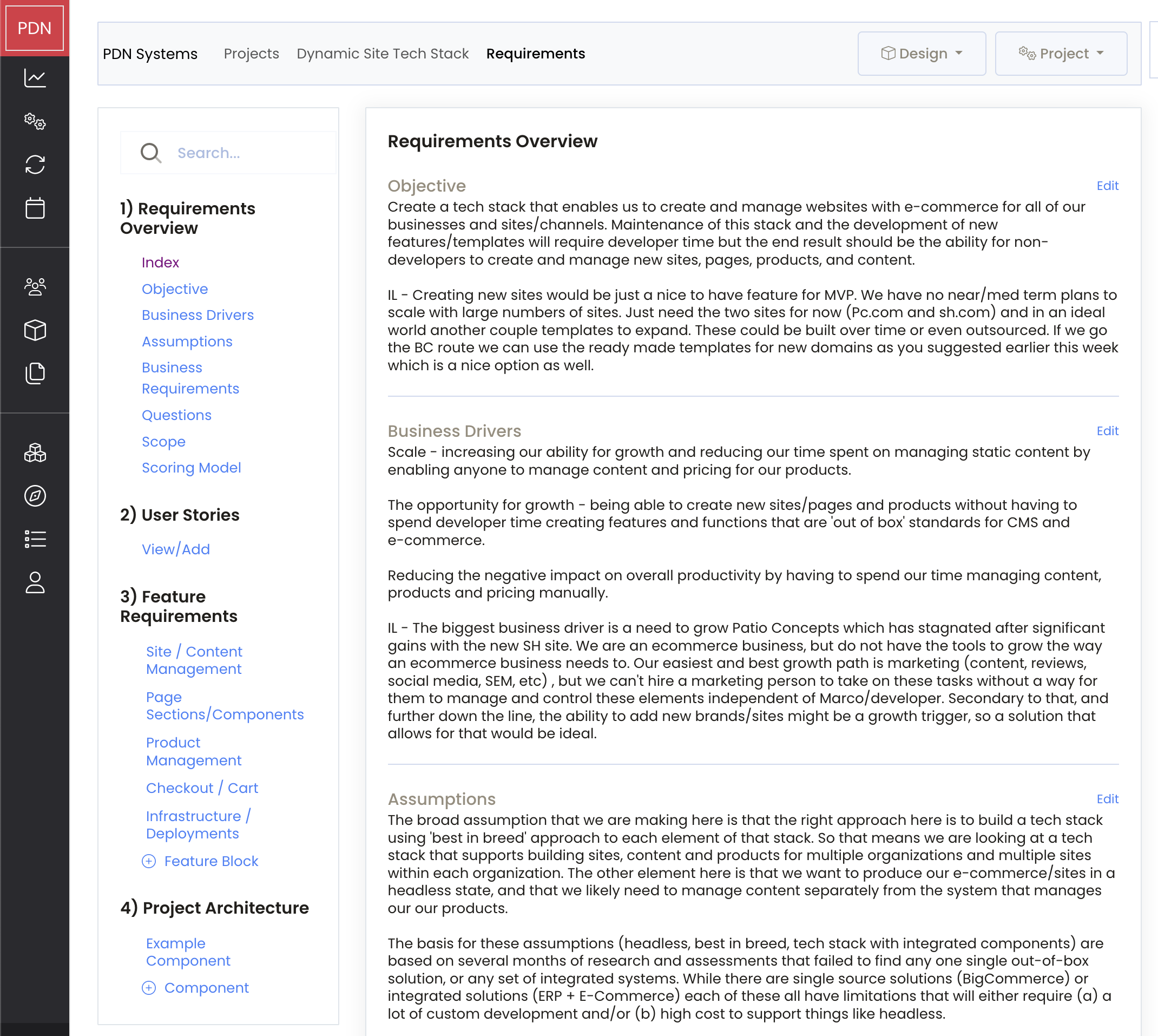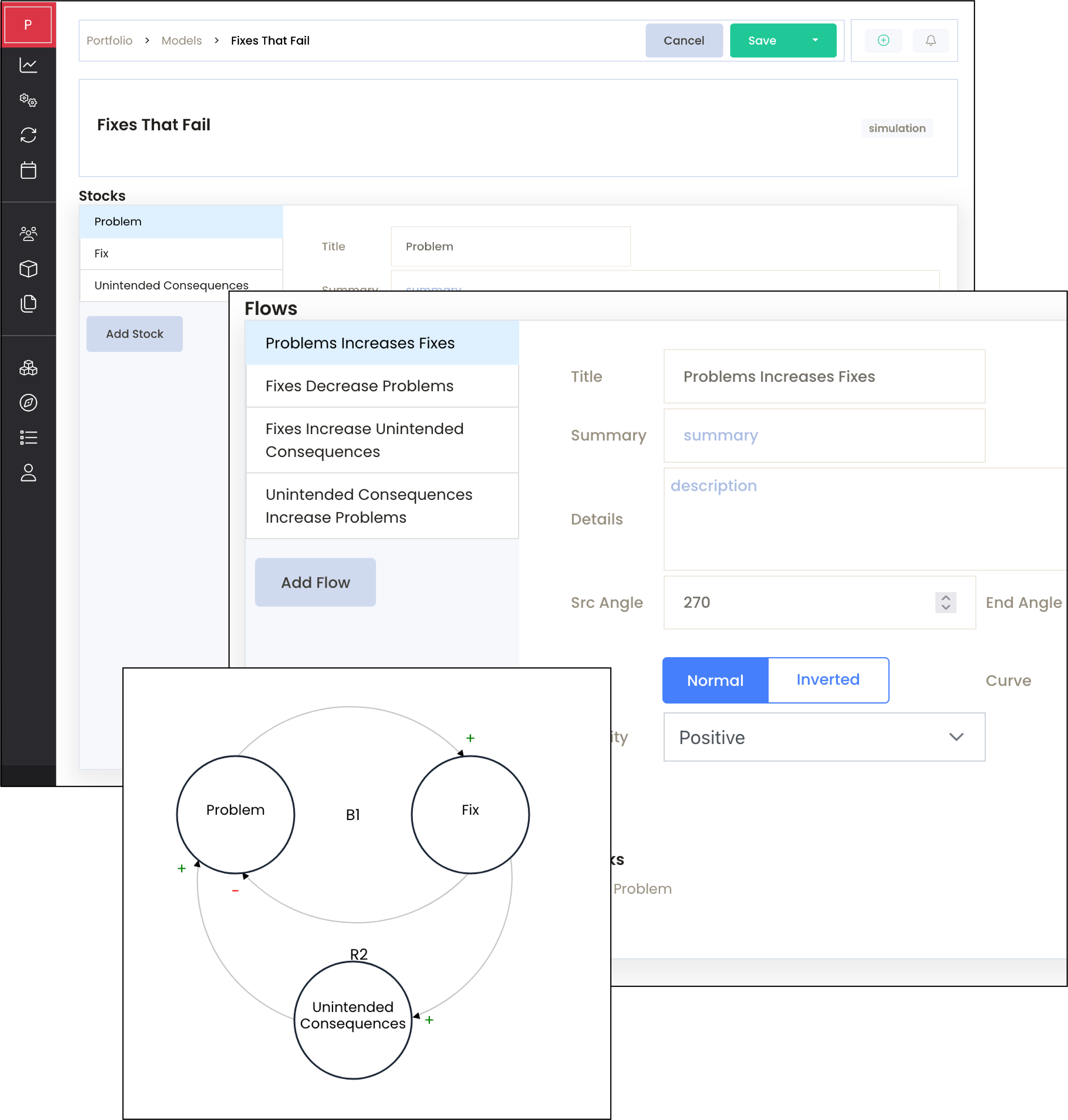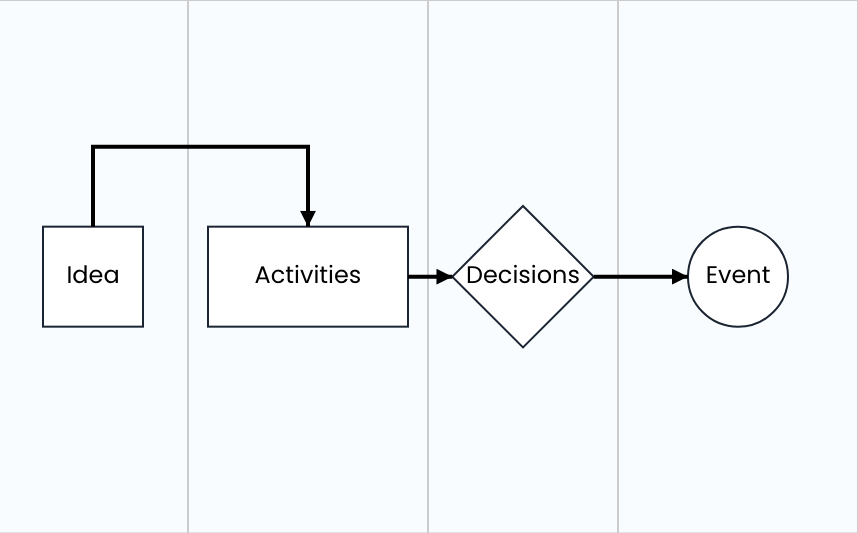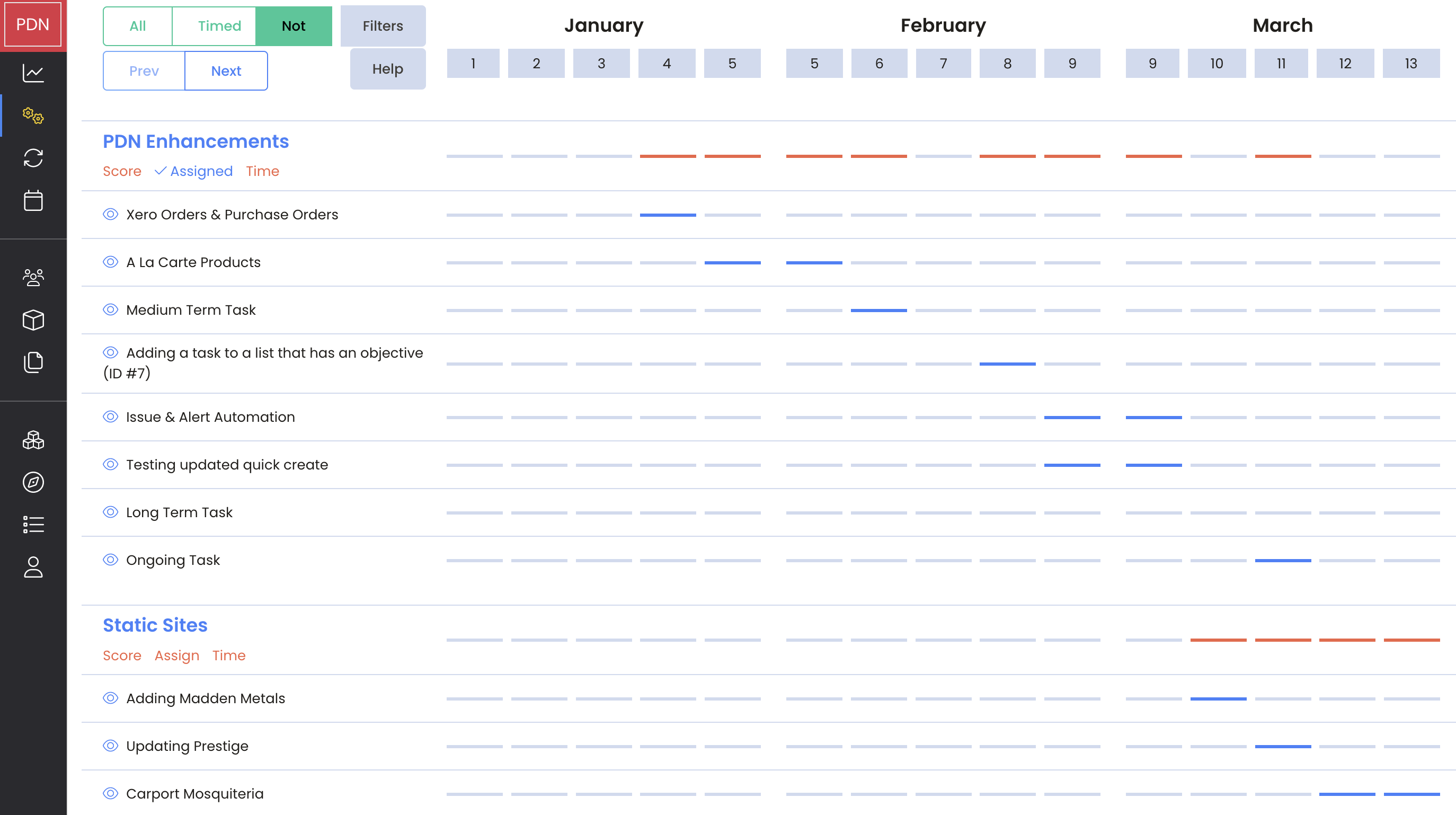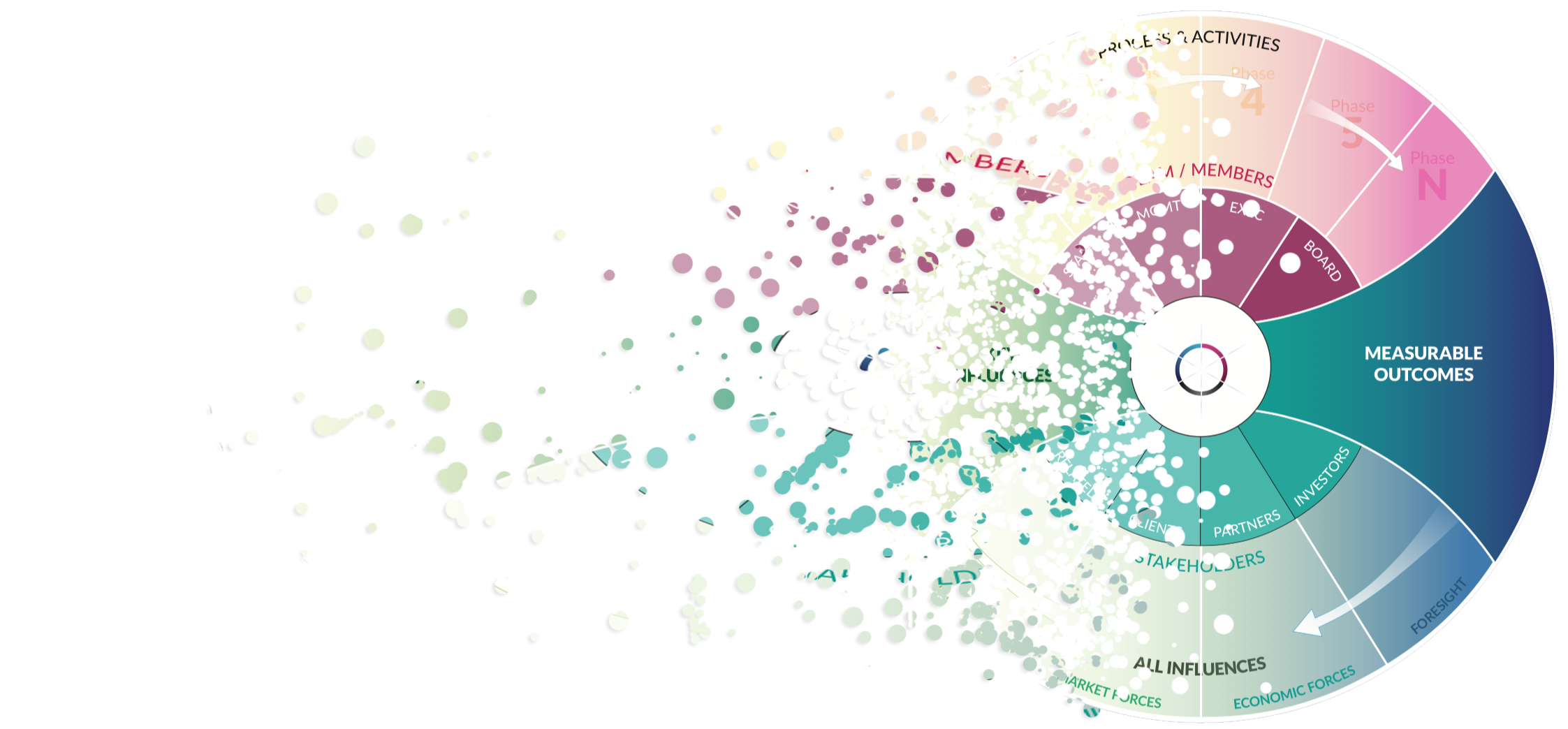Products
QMPAS can be used to build a lot of different "products" - digital document in various formats, web-based, interactive and exportable to PDF and excel. The template, layout and process builders make QMPAS a blank canvas ready to create anything.
You can create any kind of canvas, document, systems or logic models as "data-driven documents" that help generate, analyze, synthesize and communicate complex ideas.