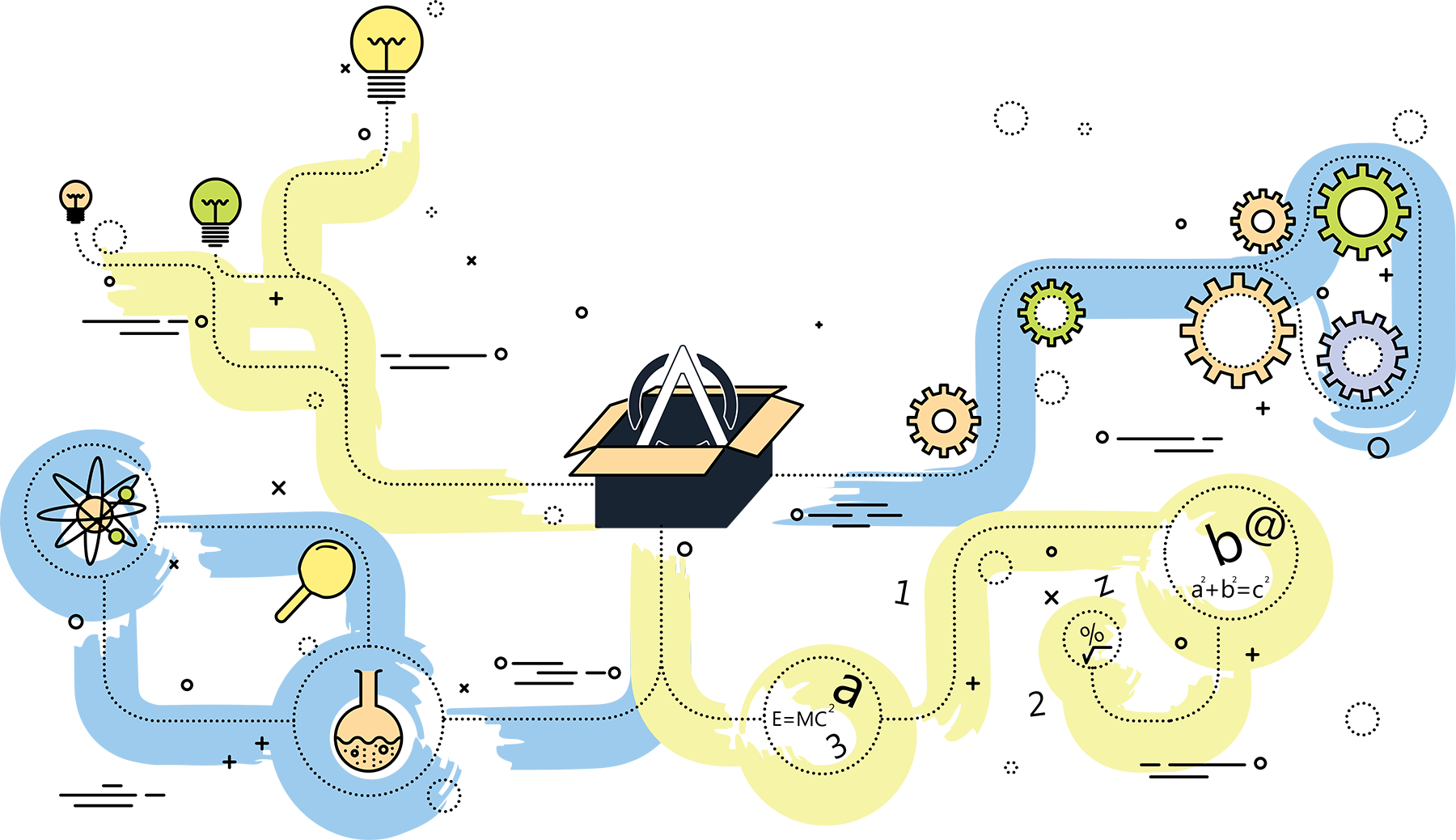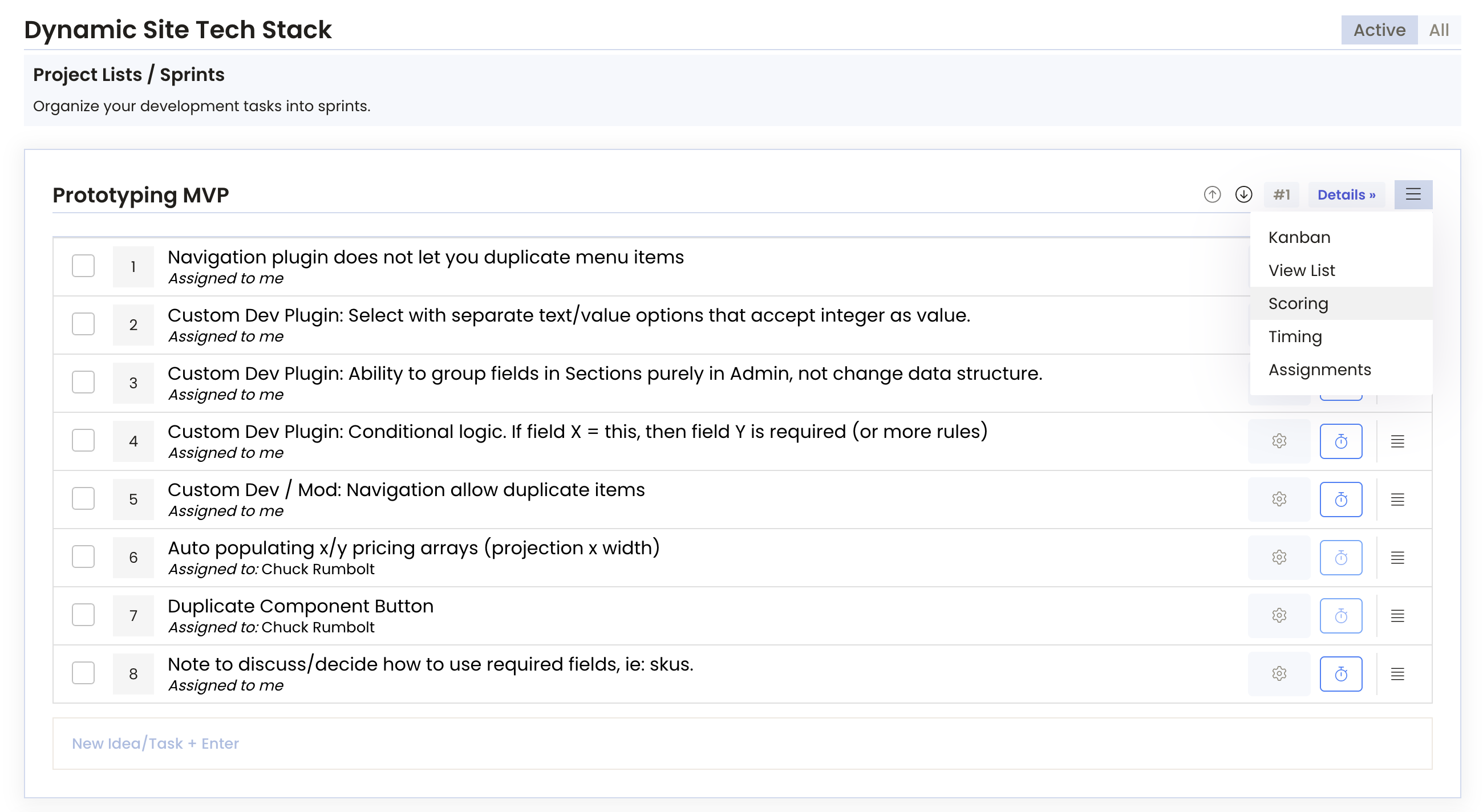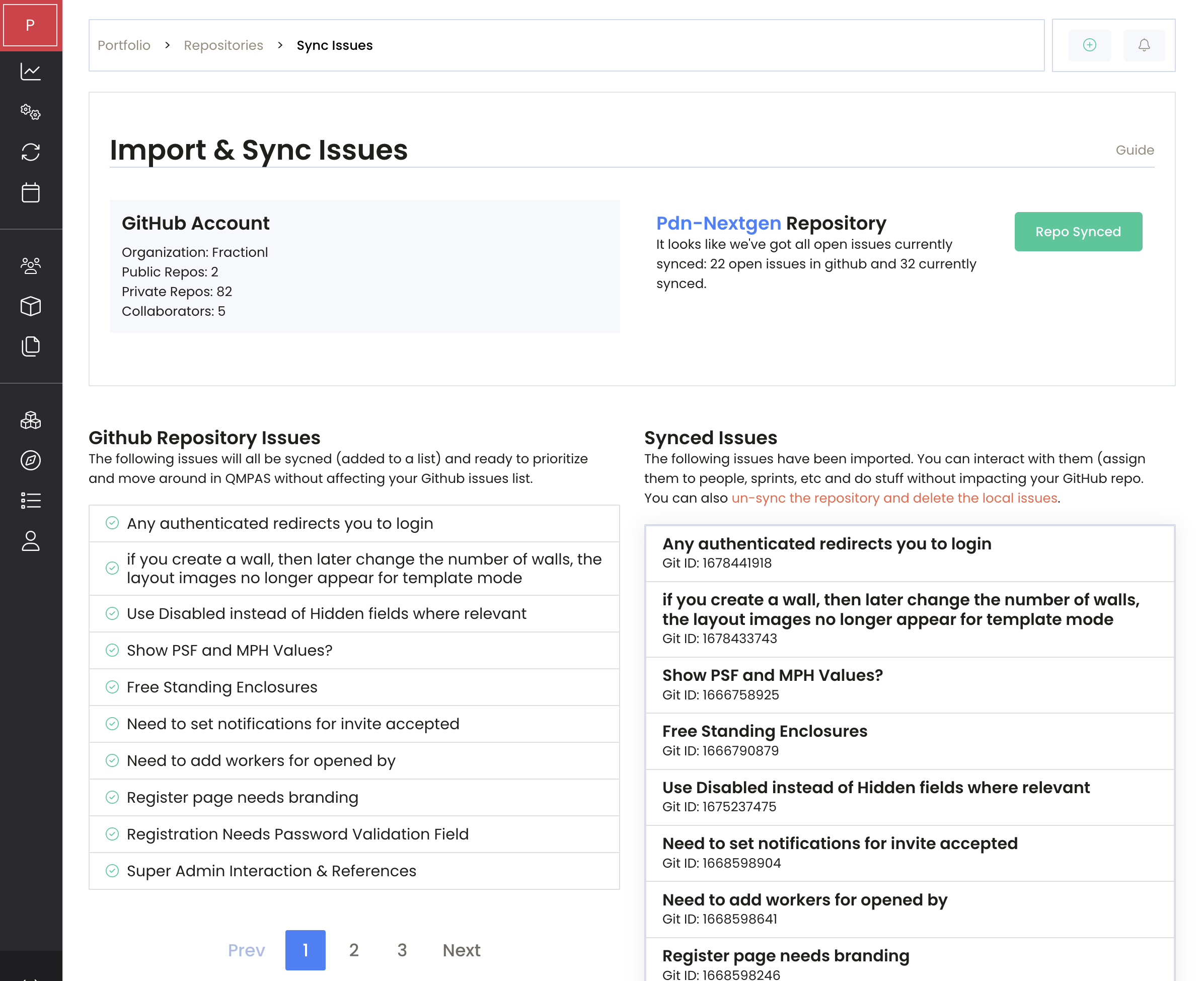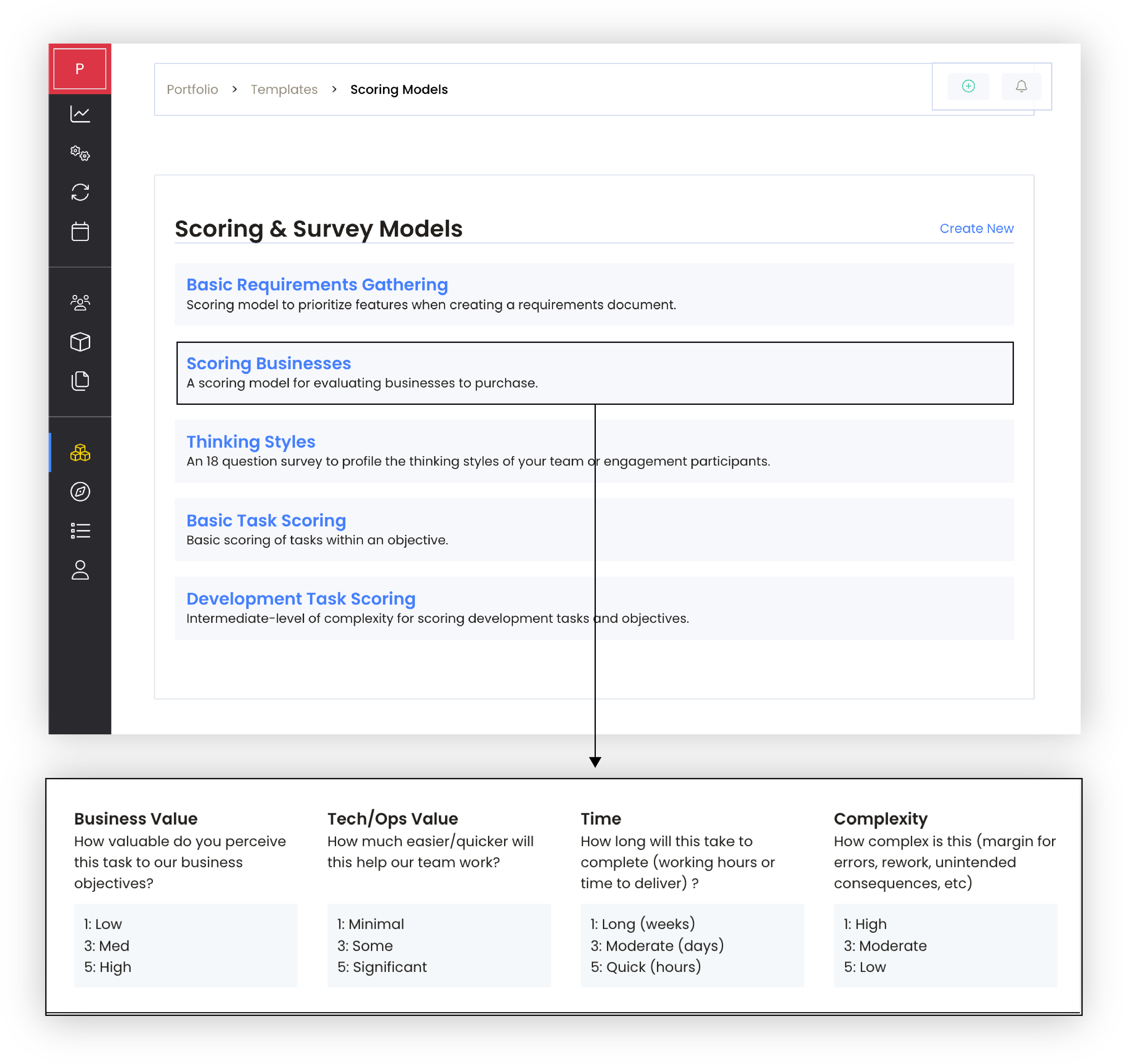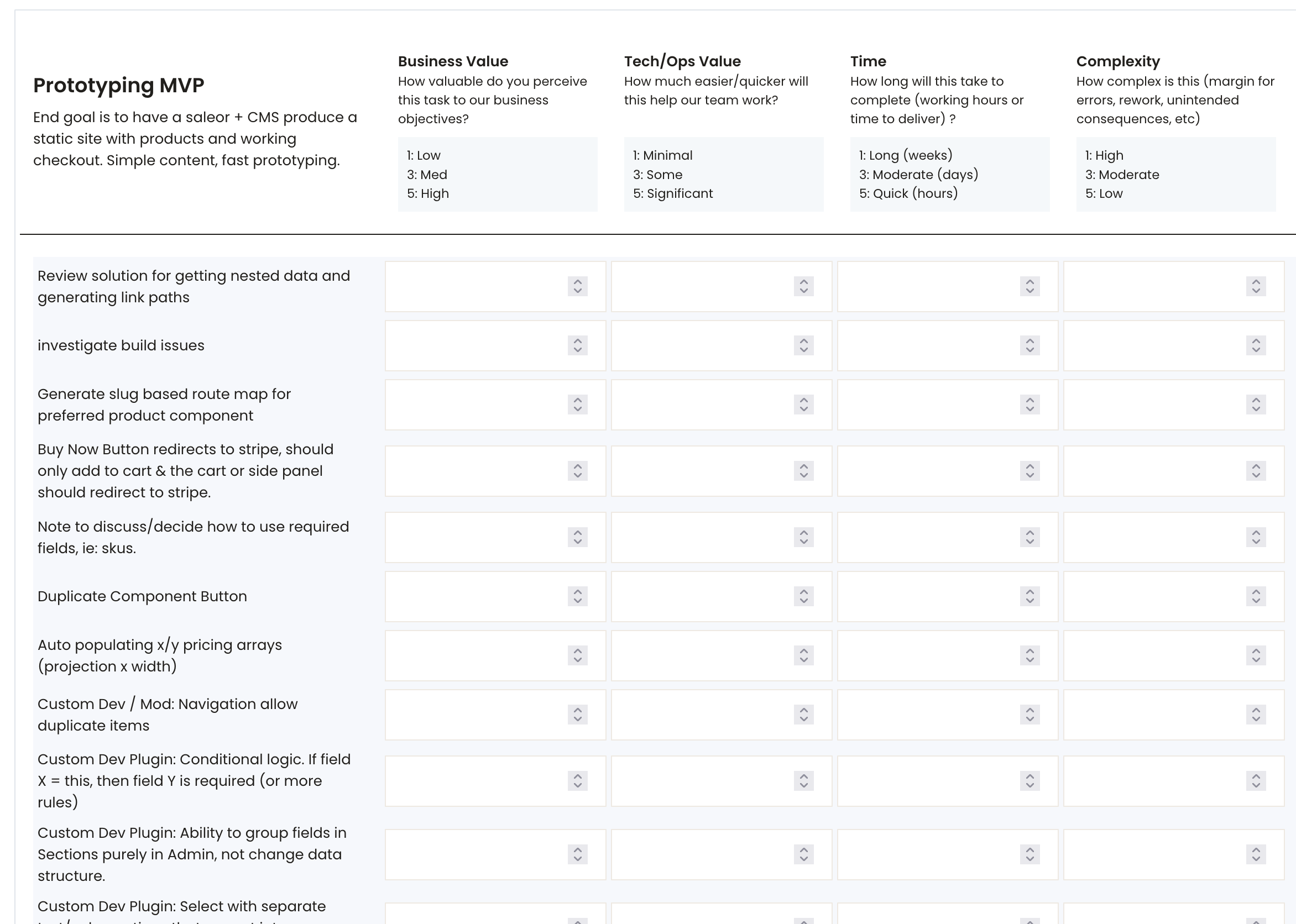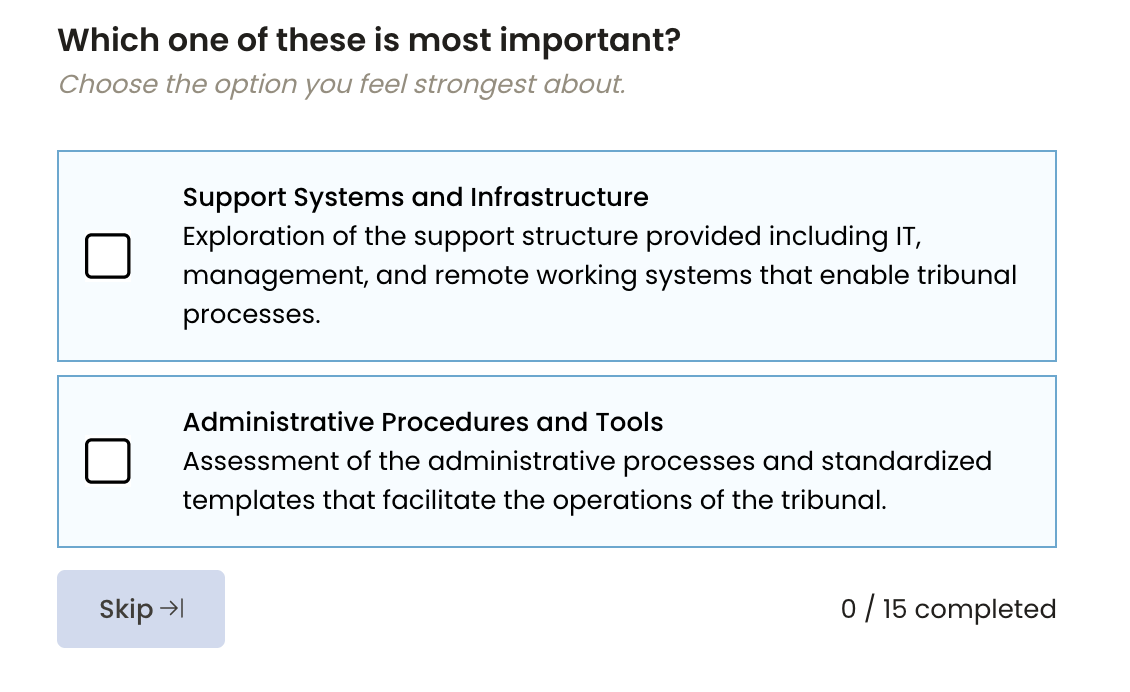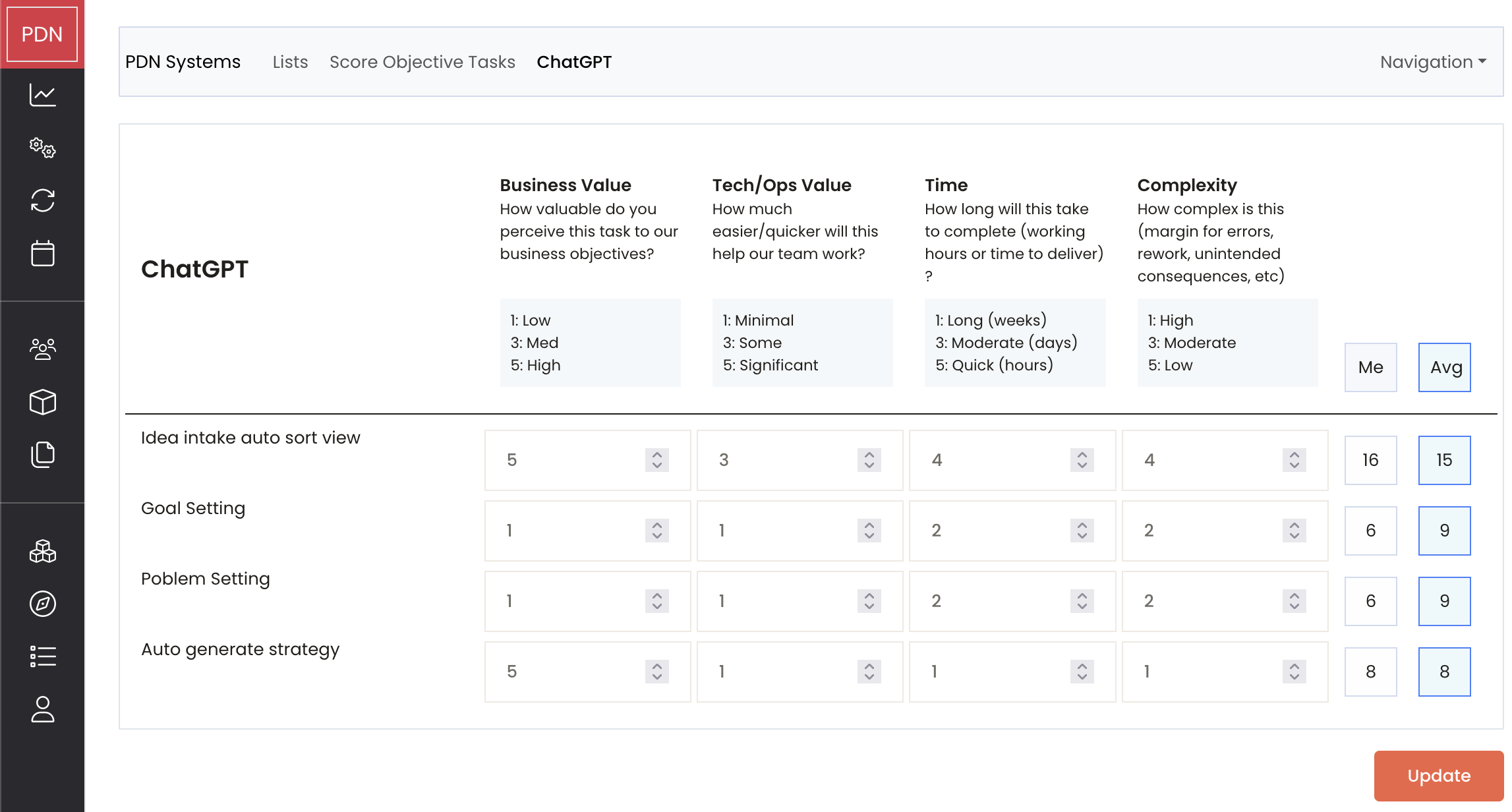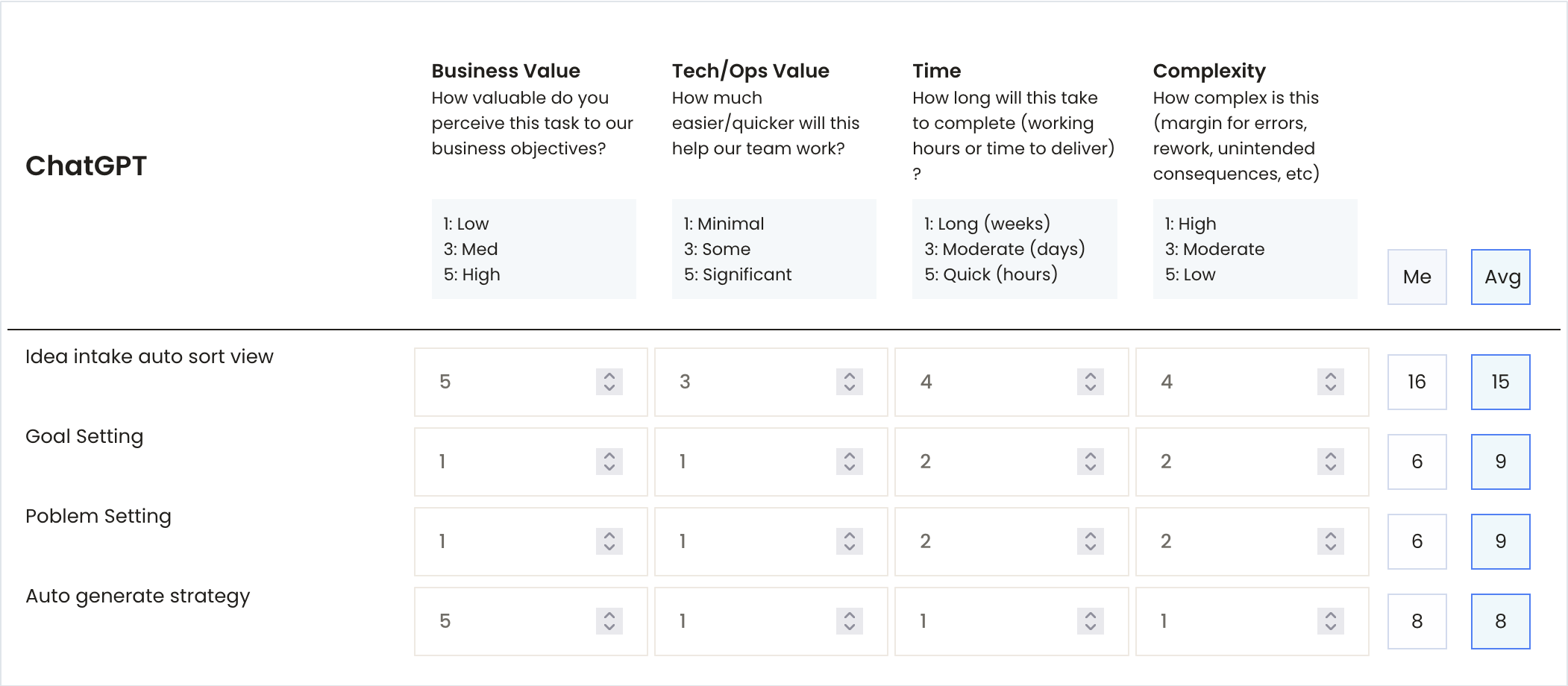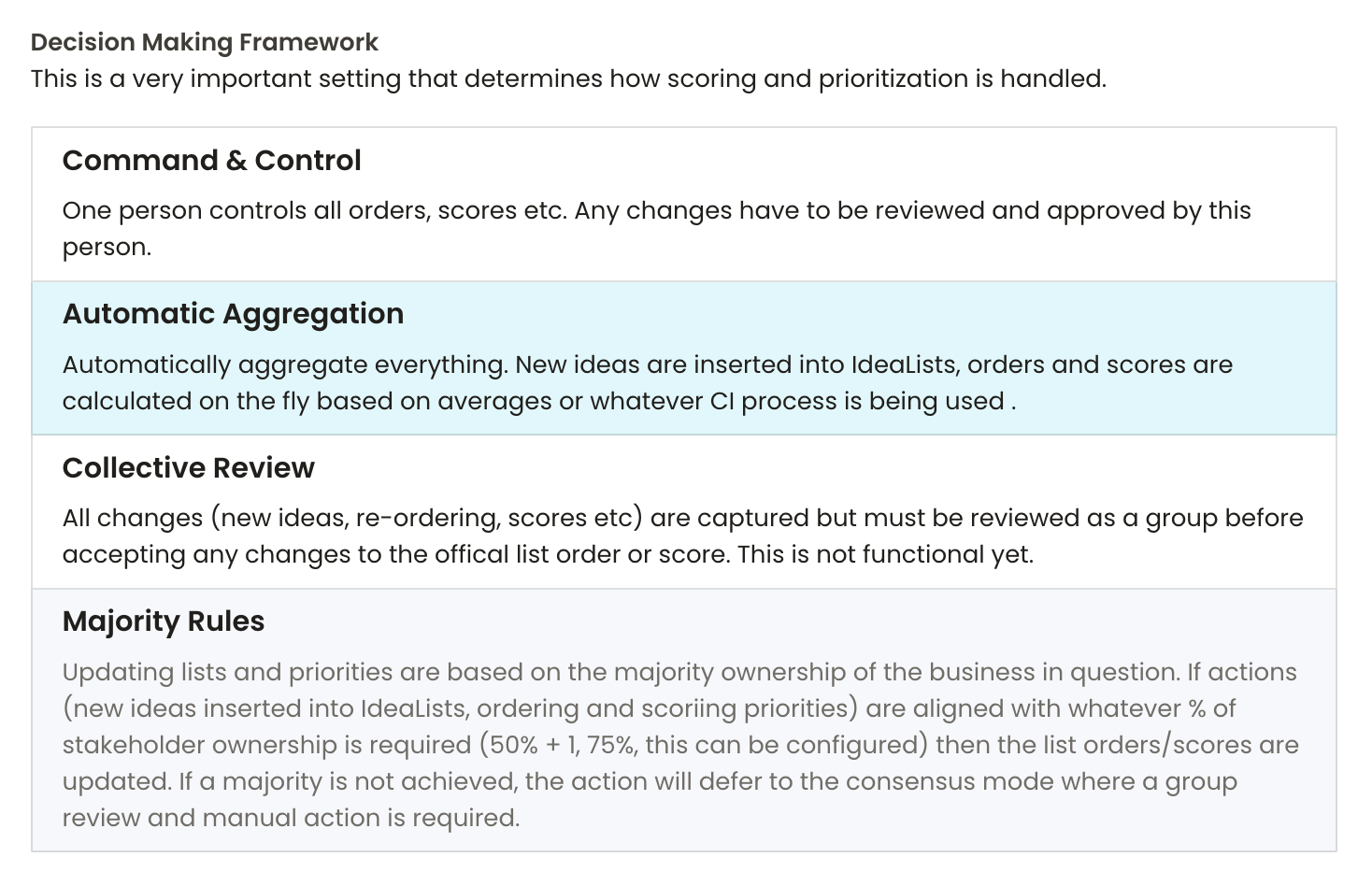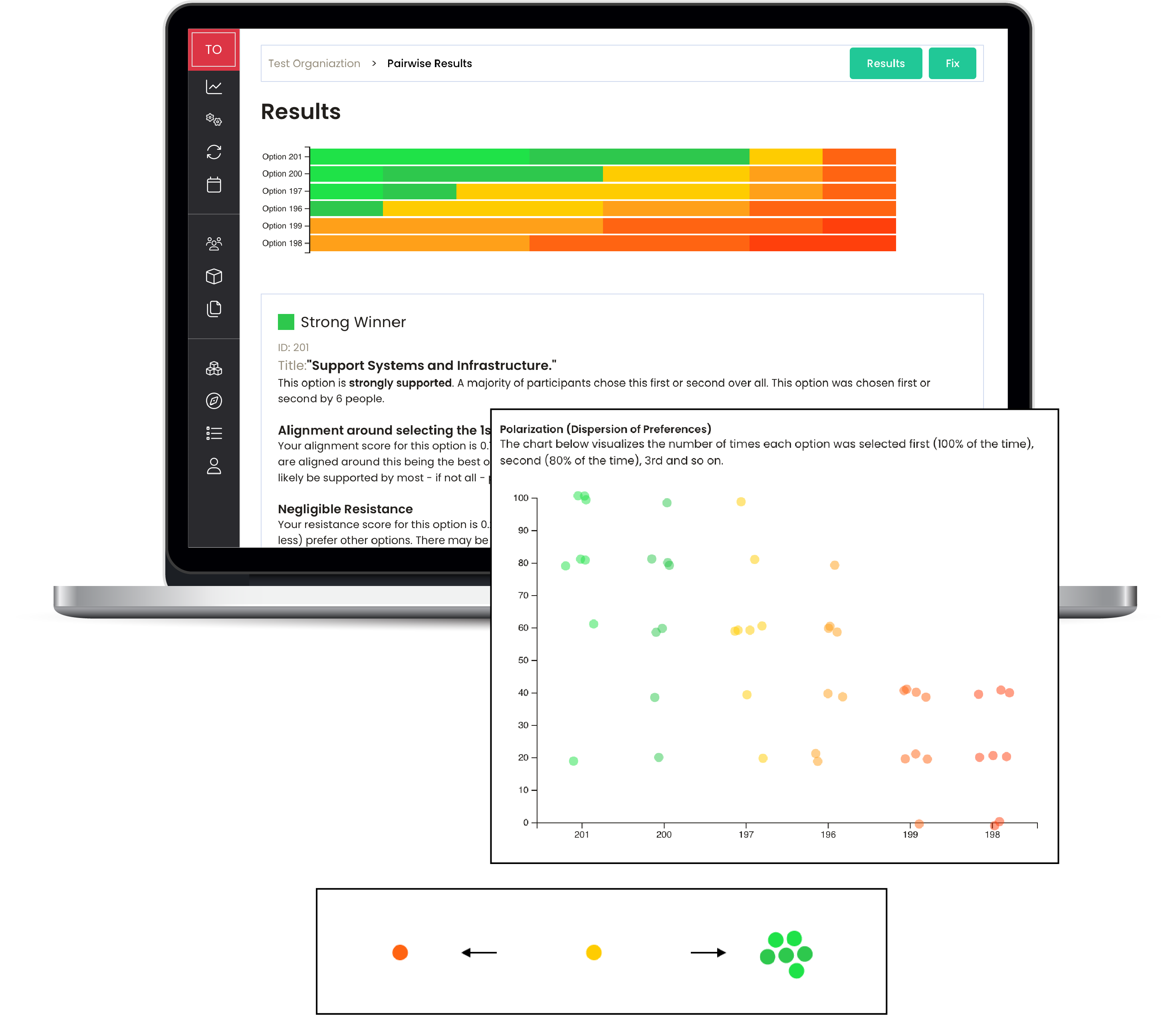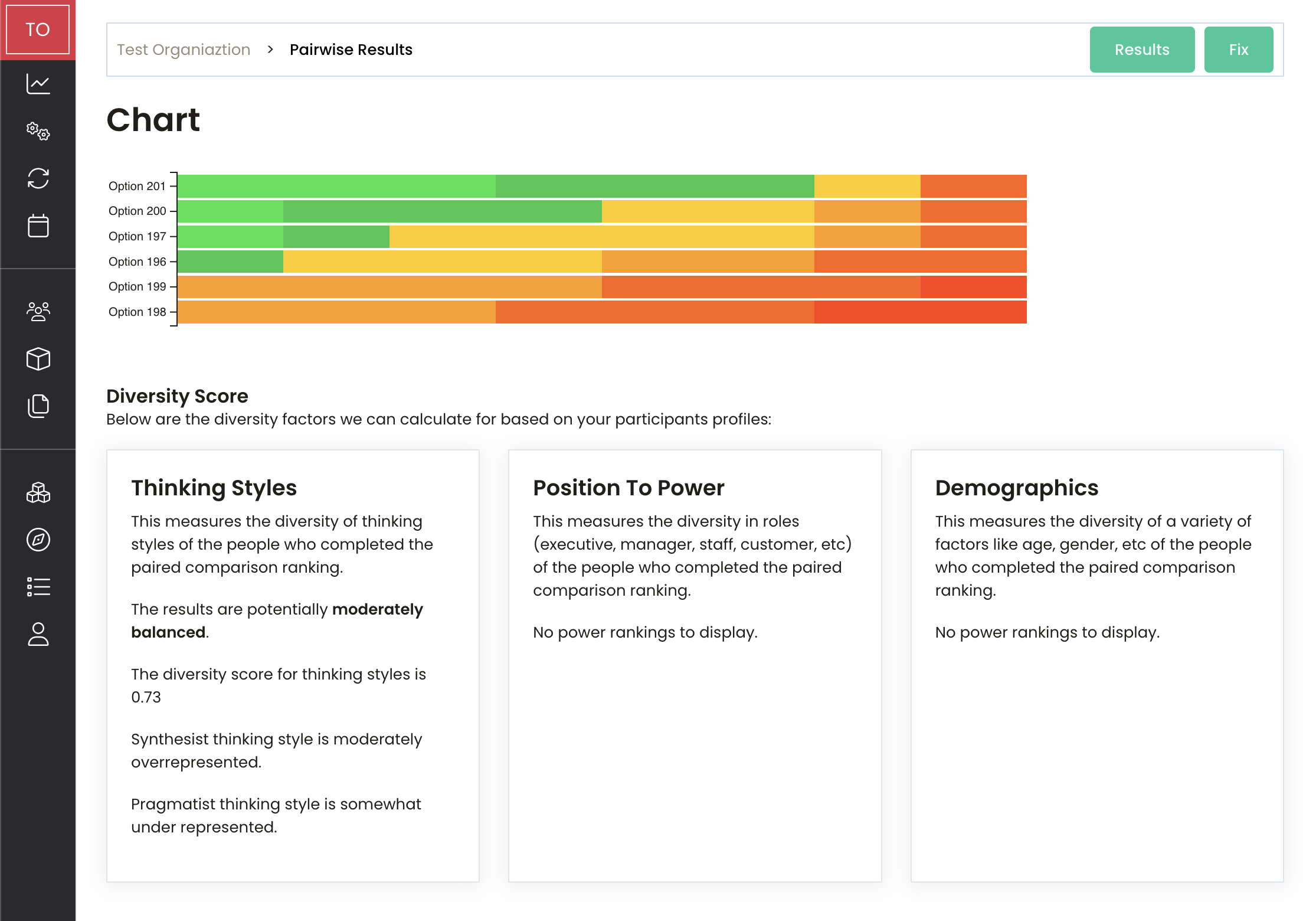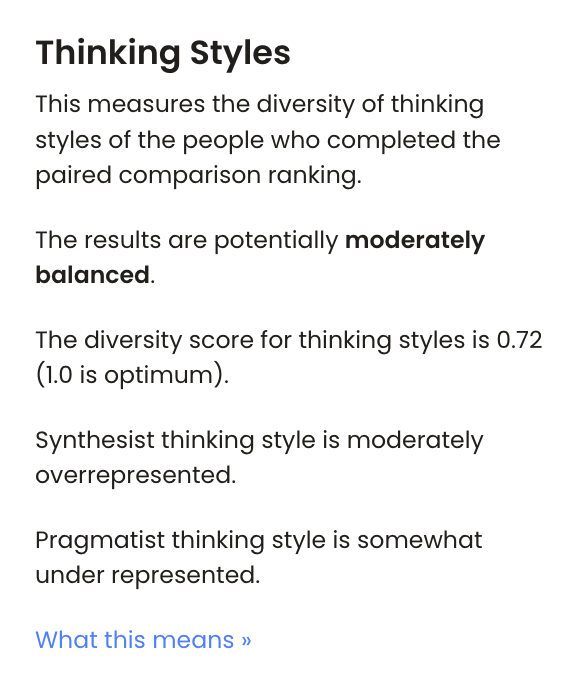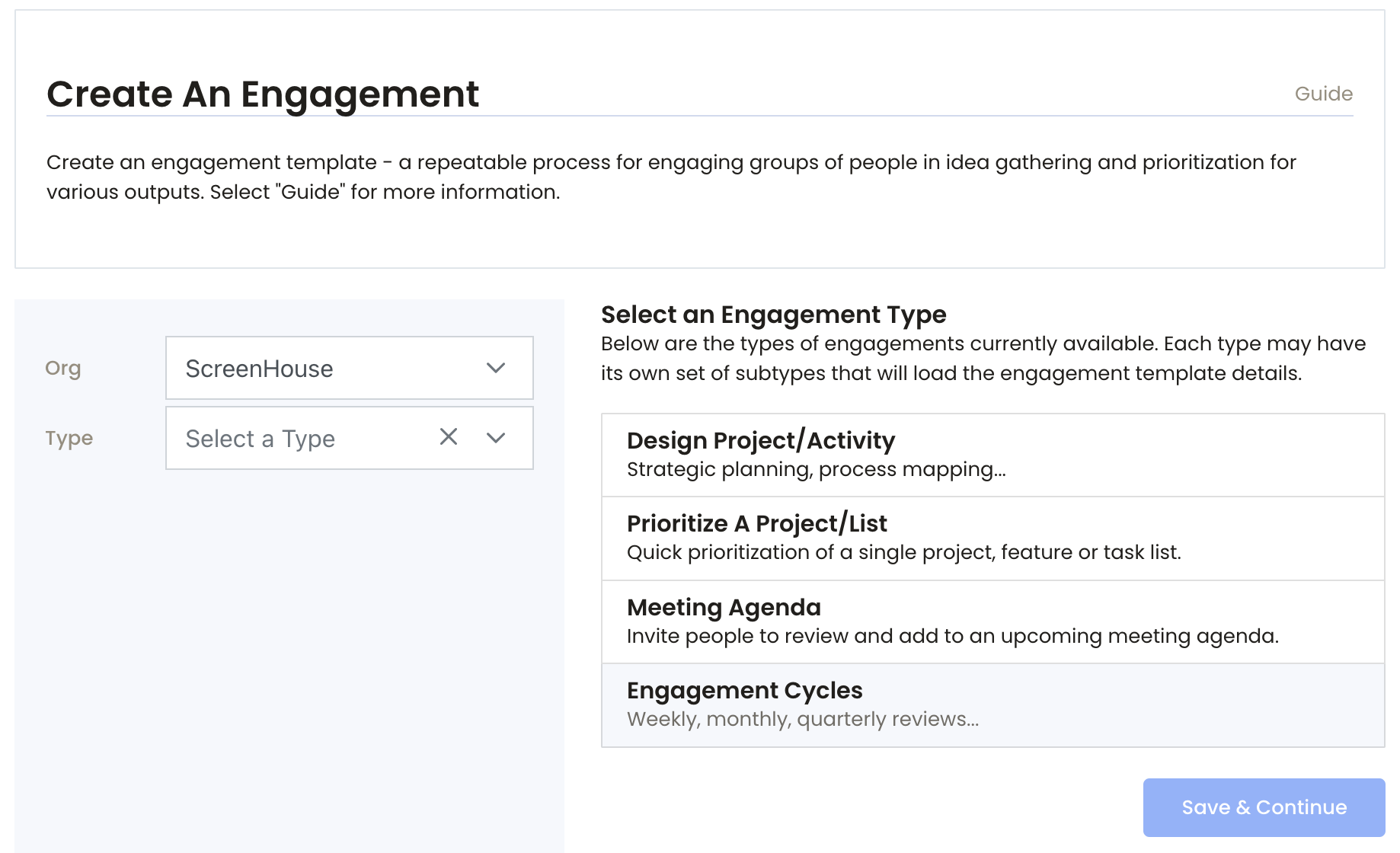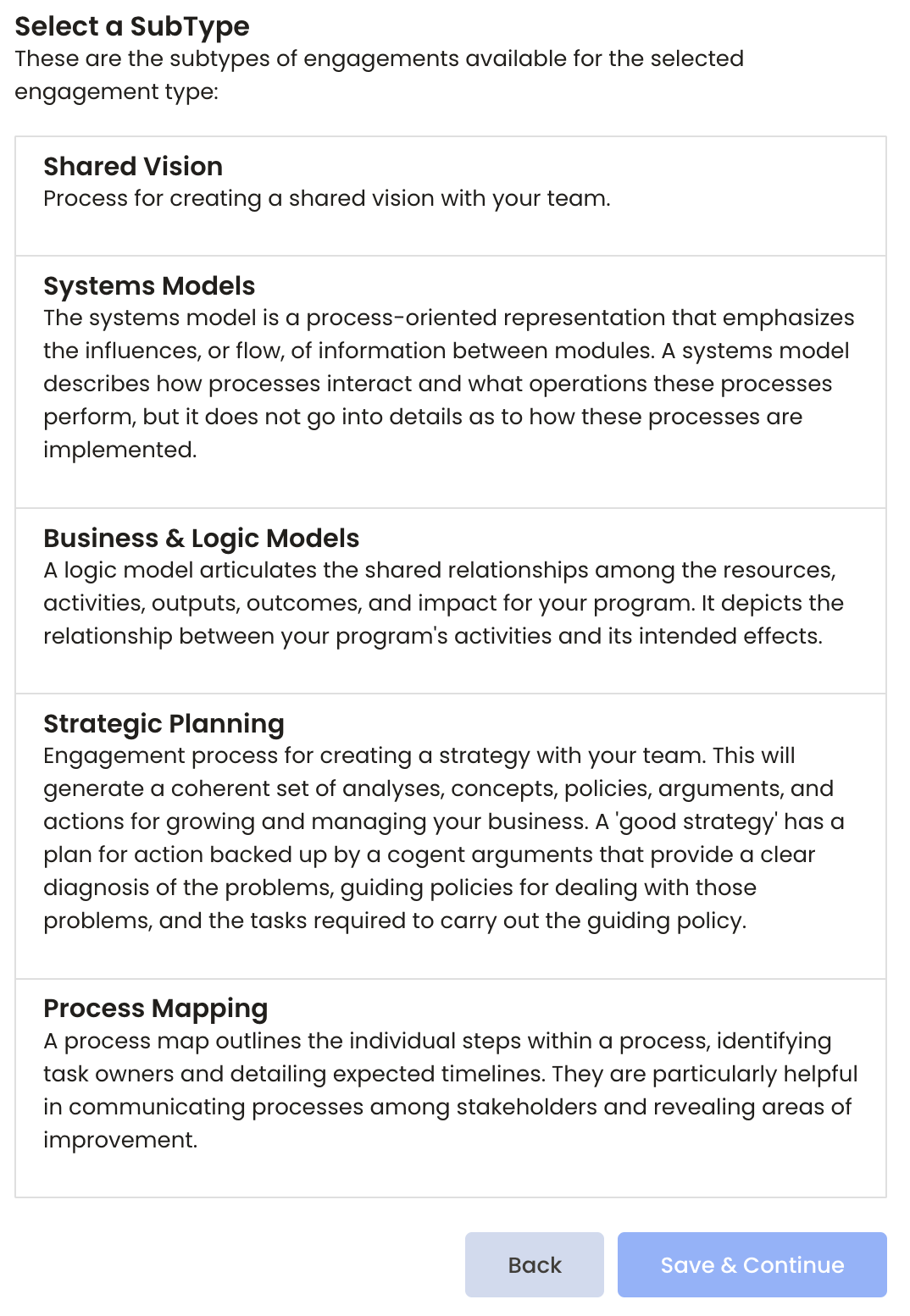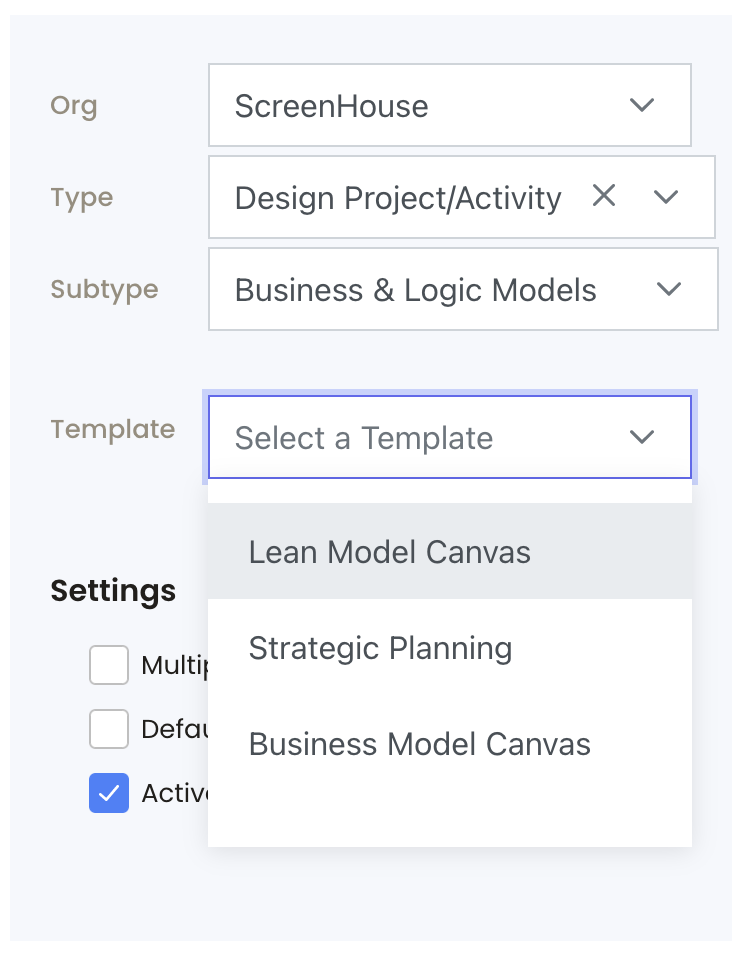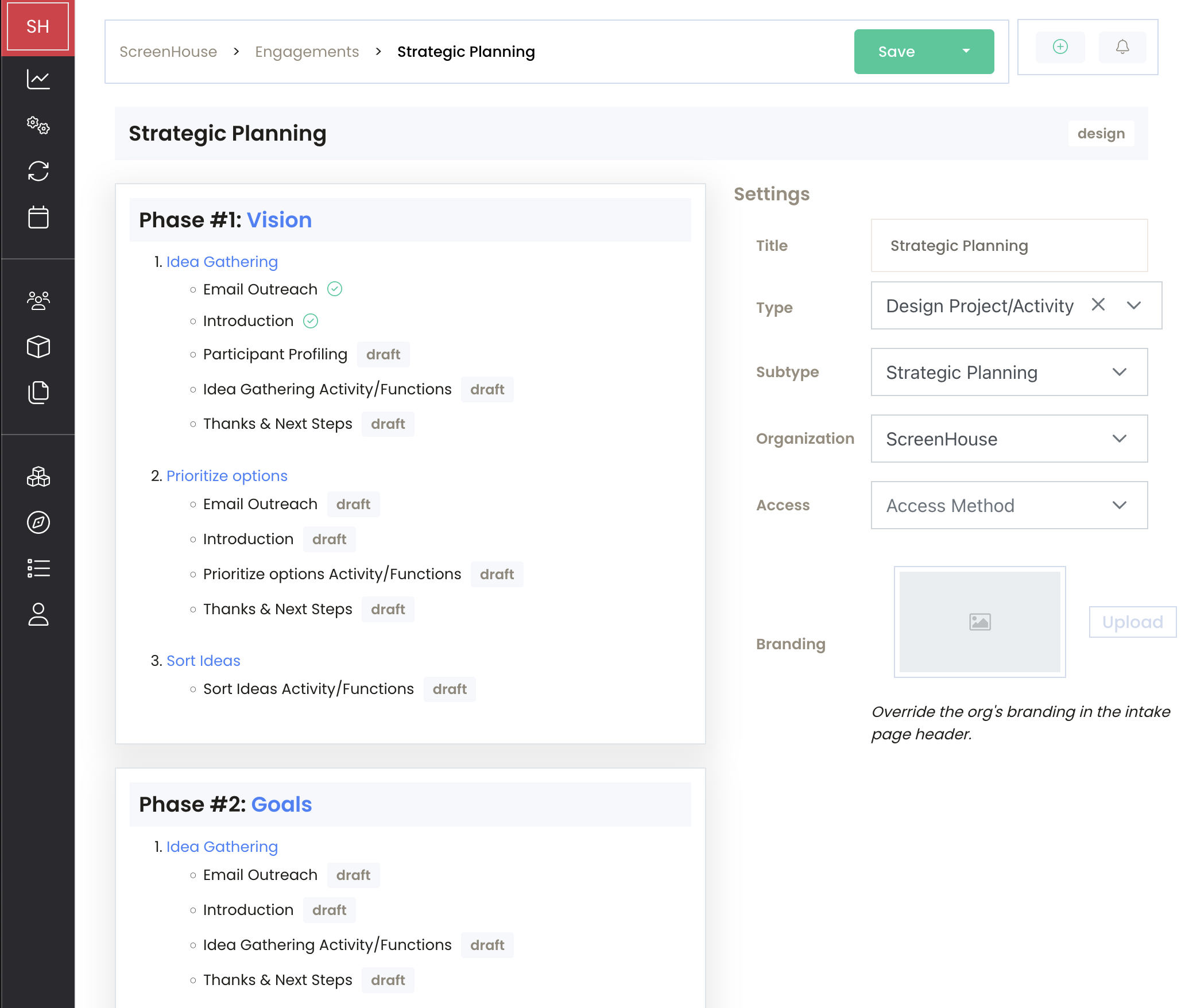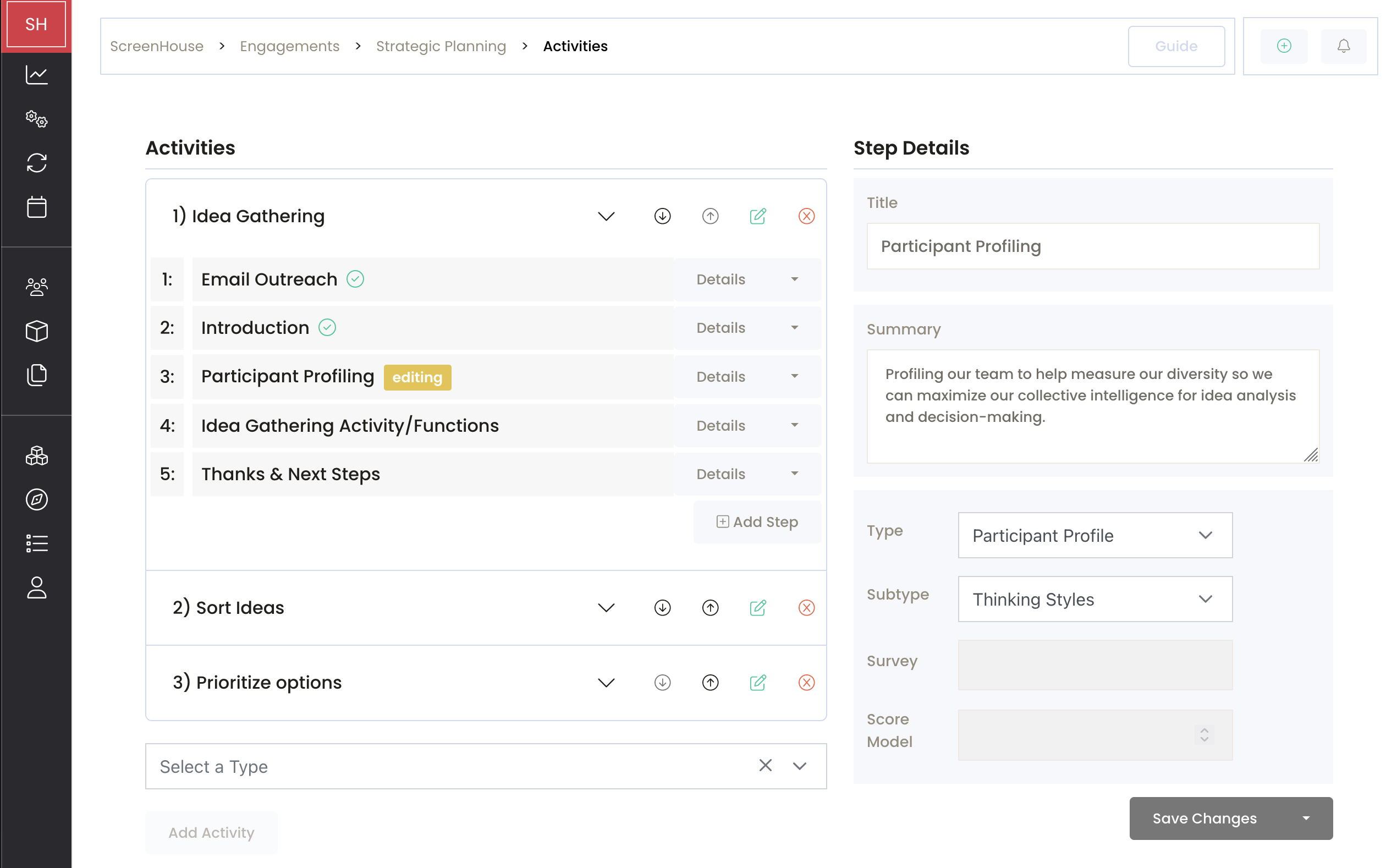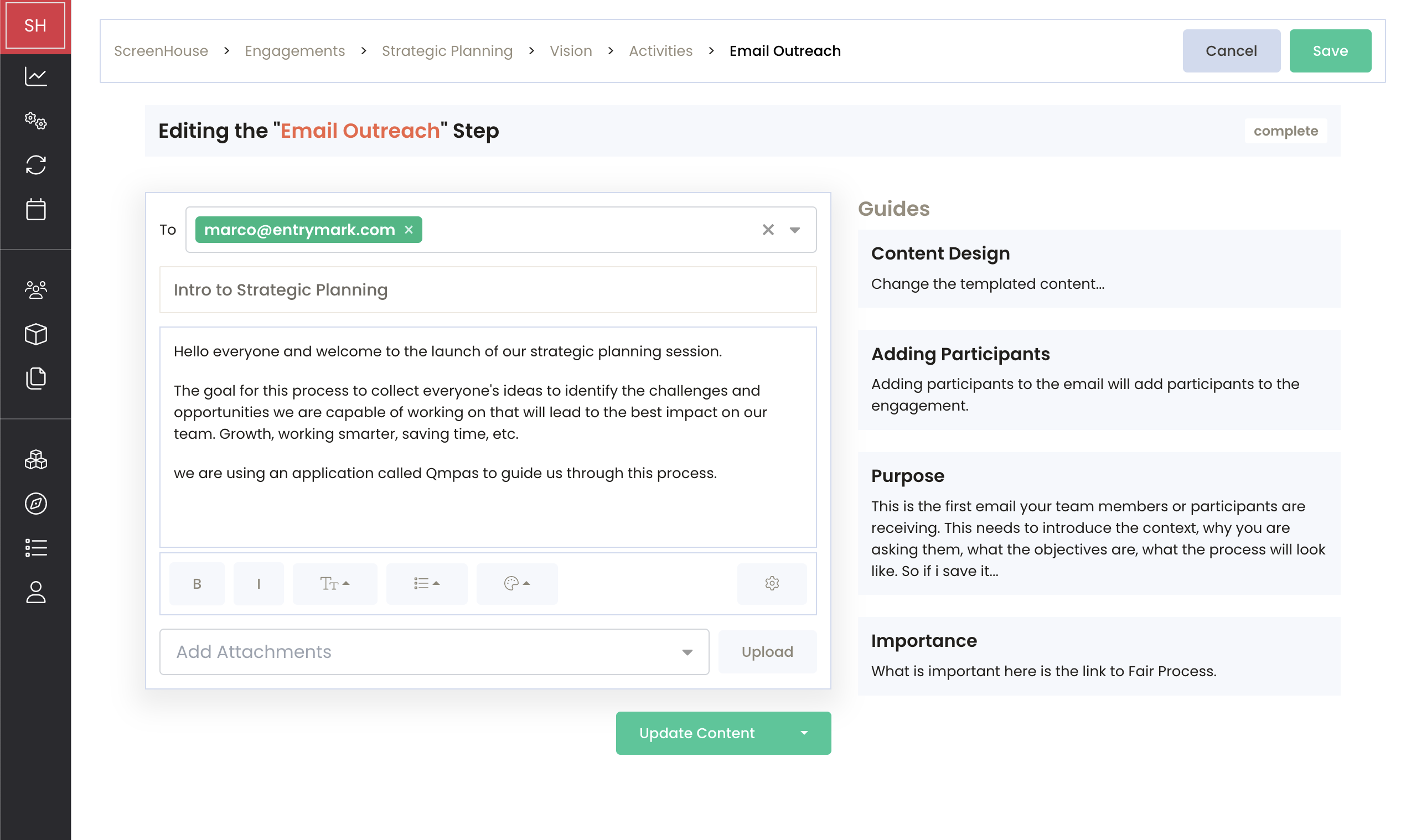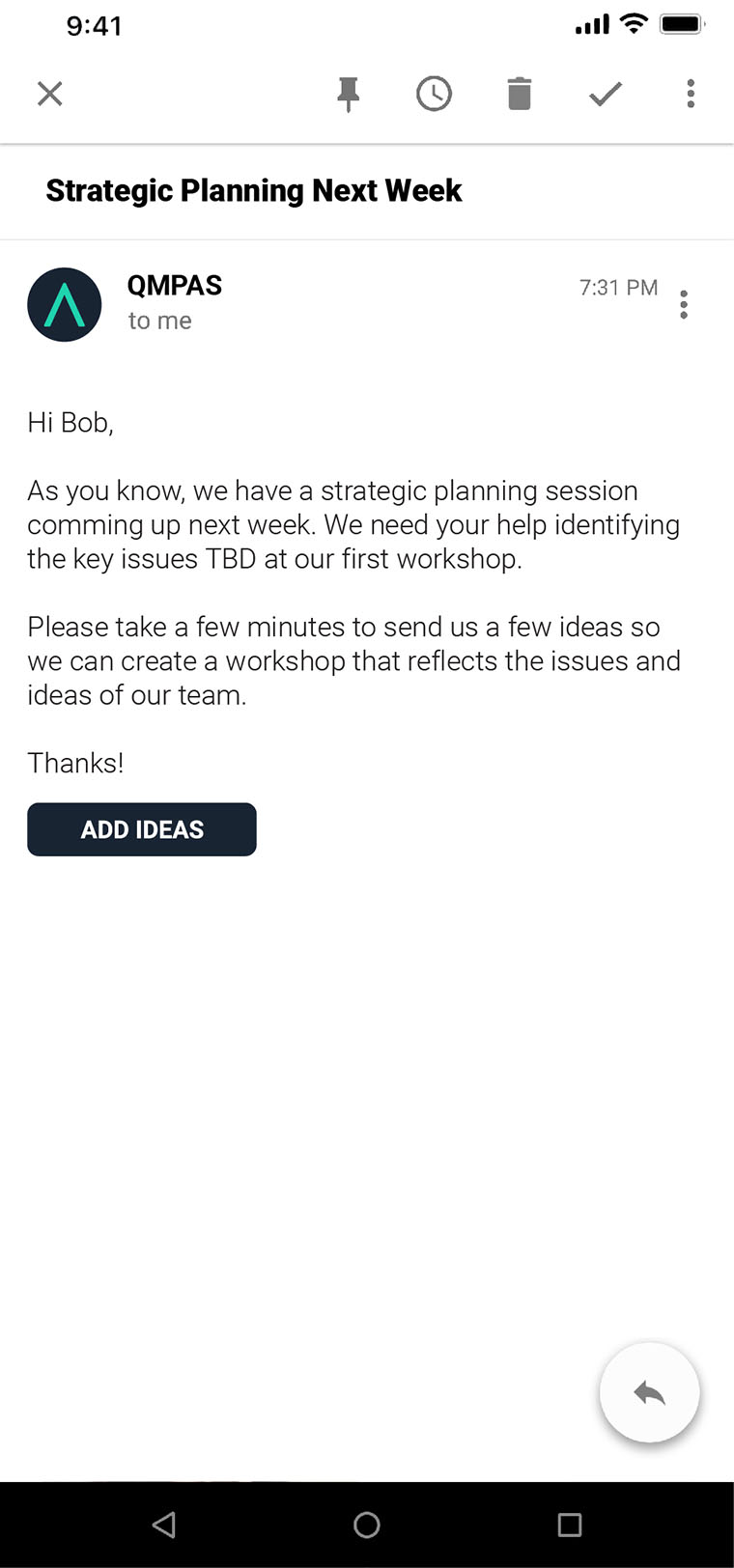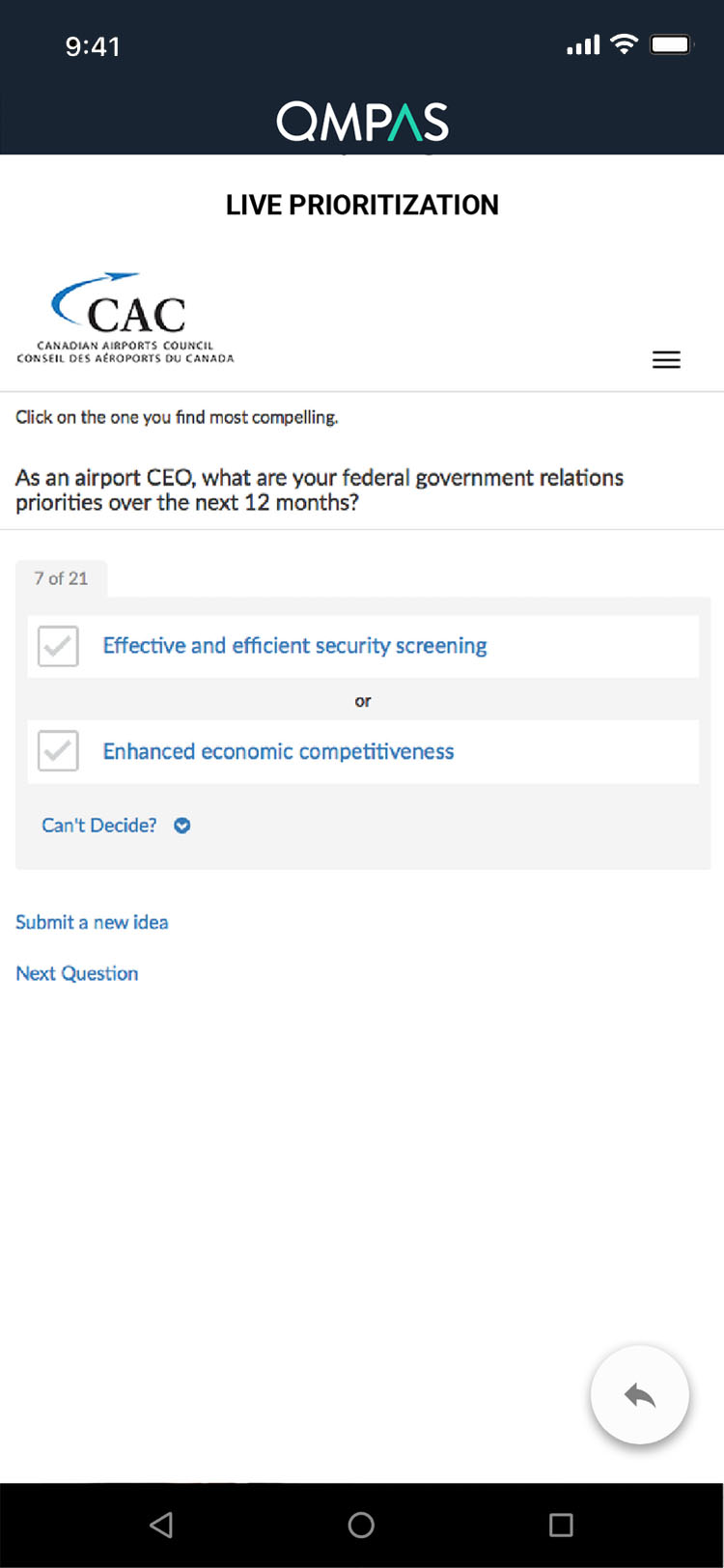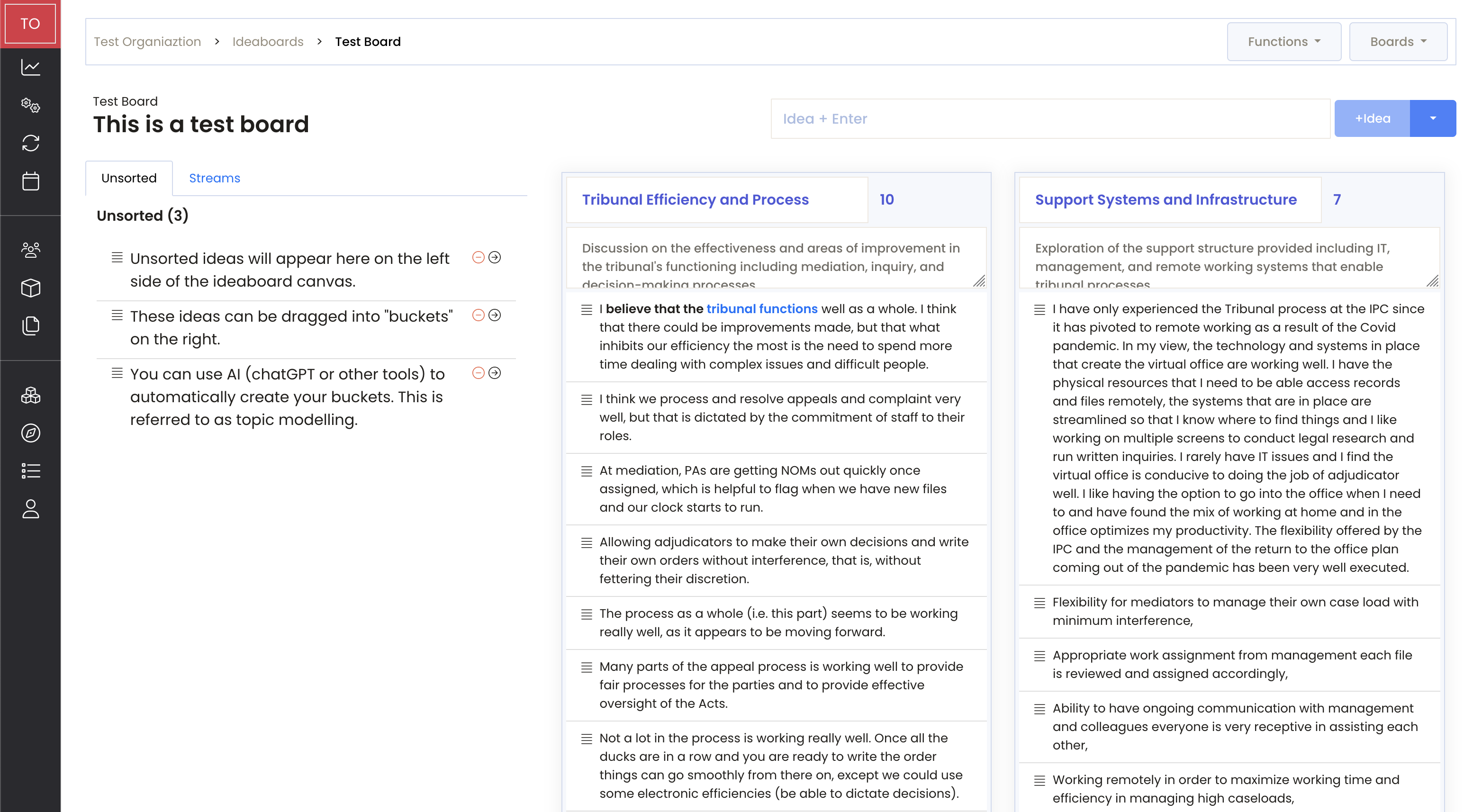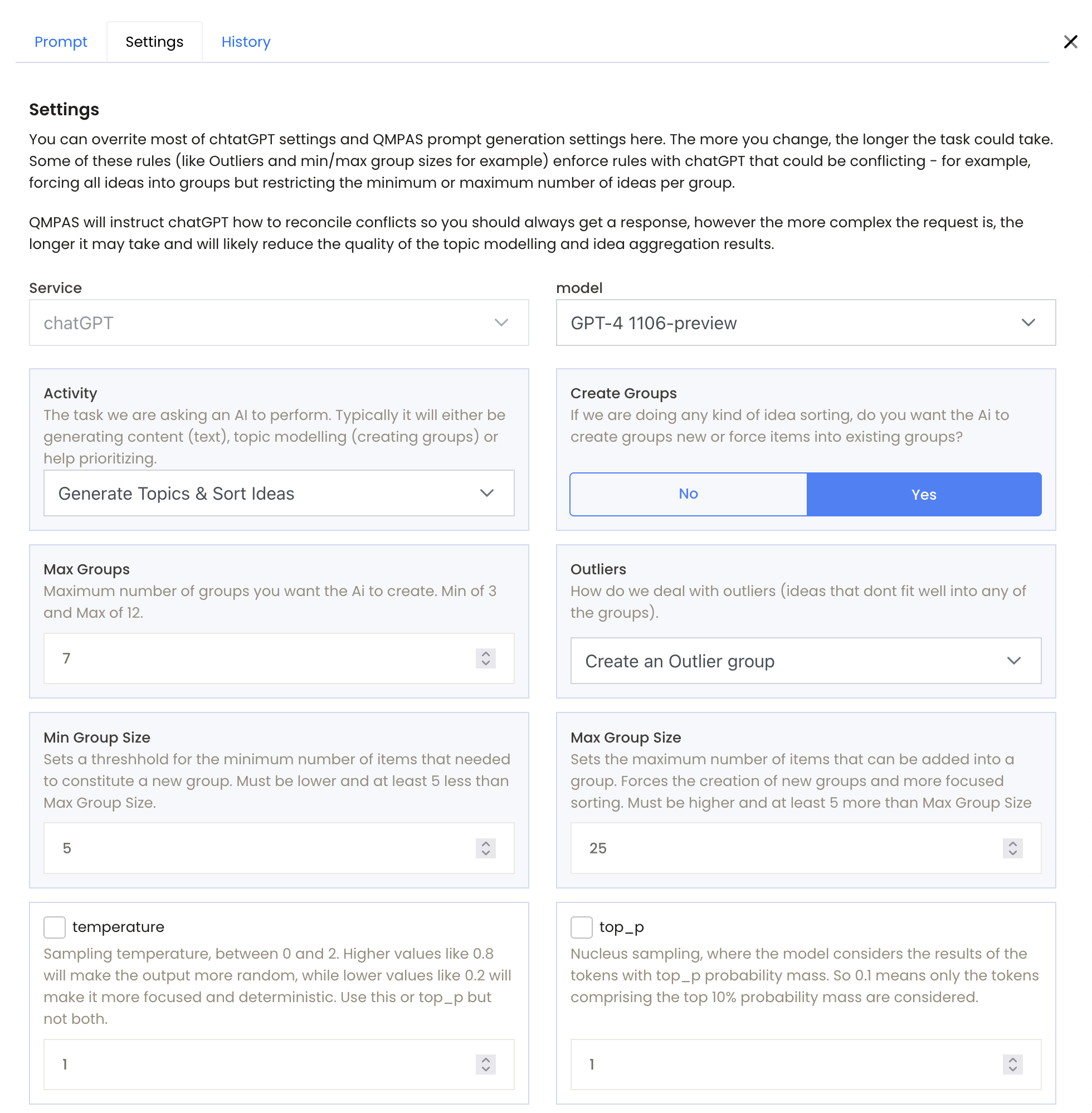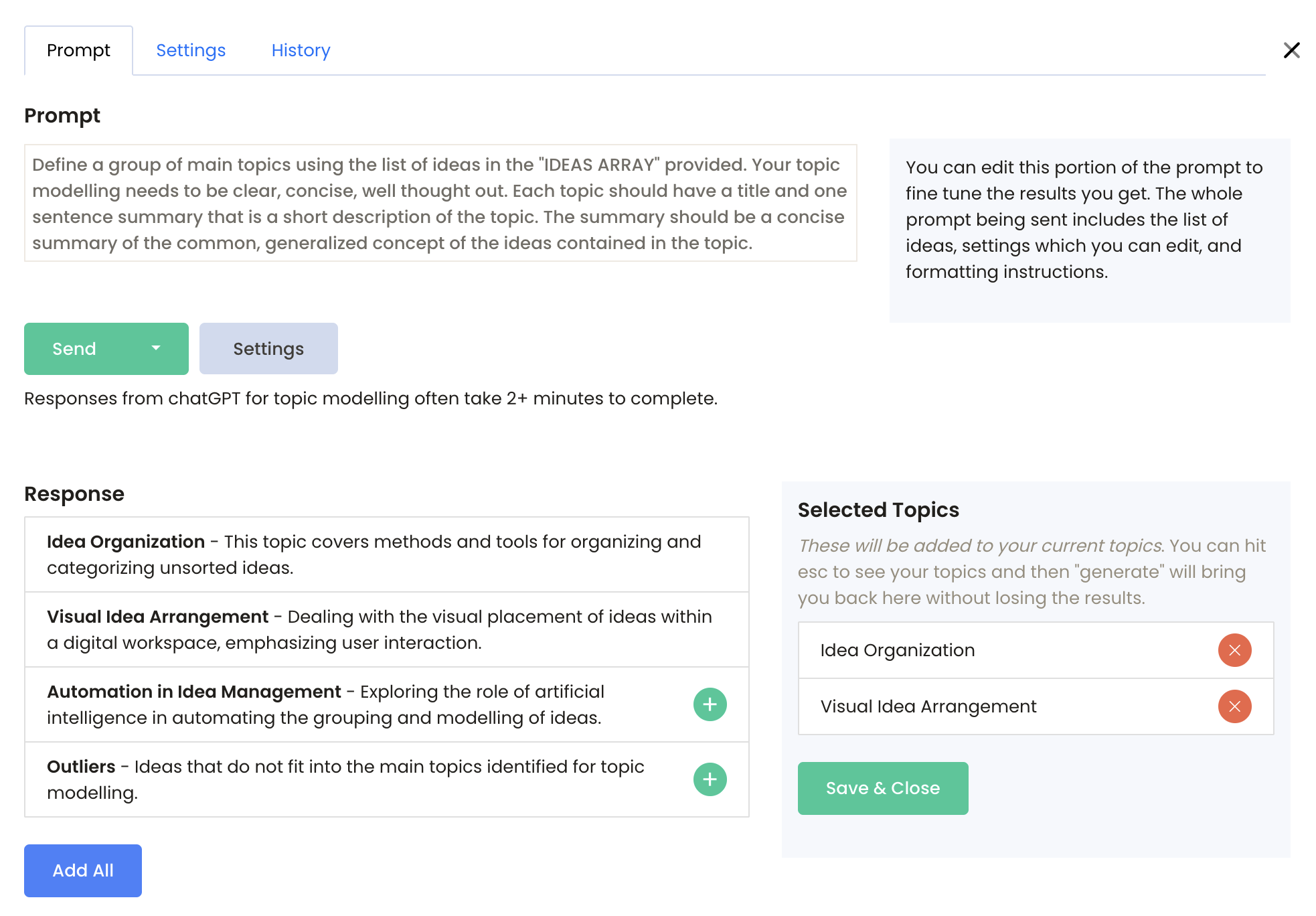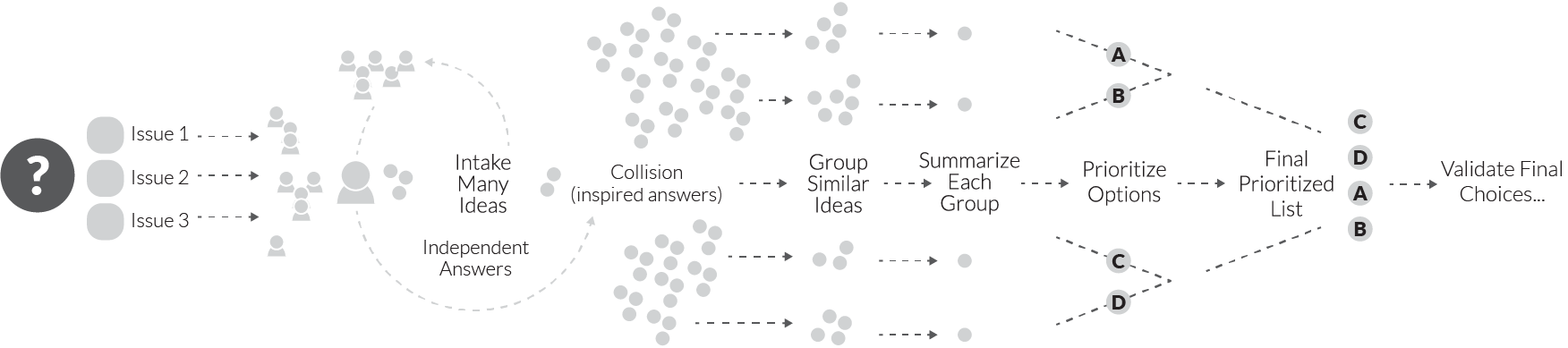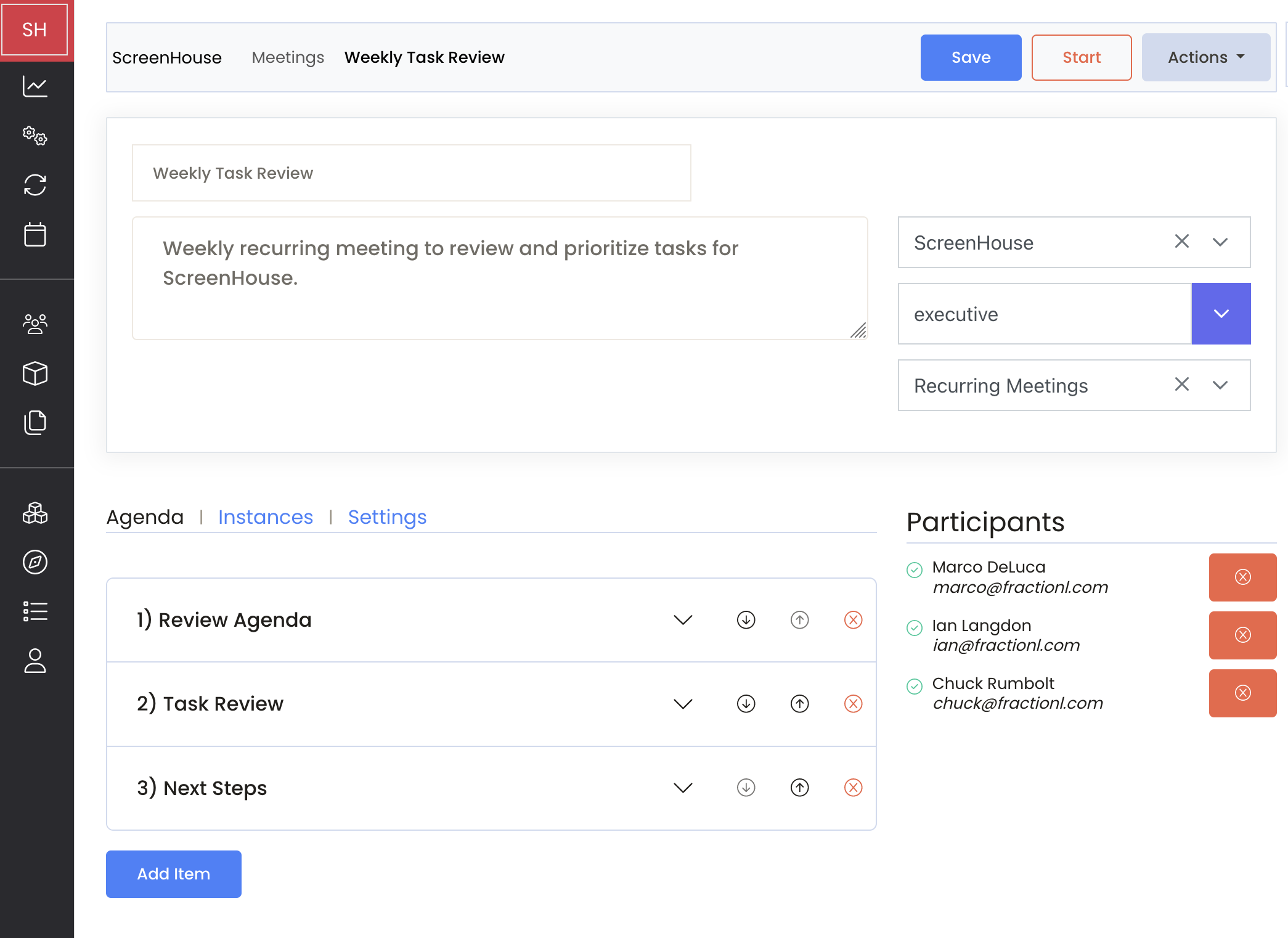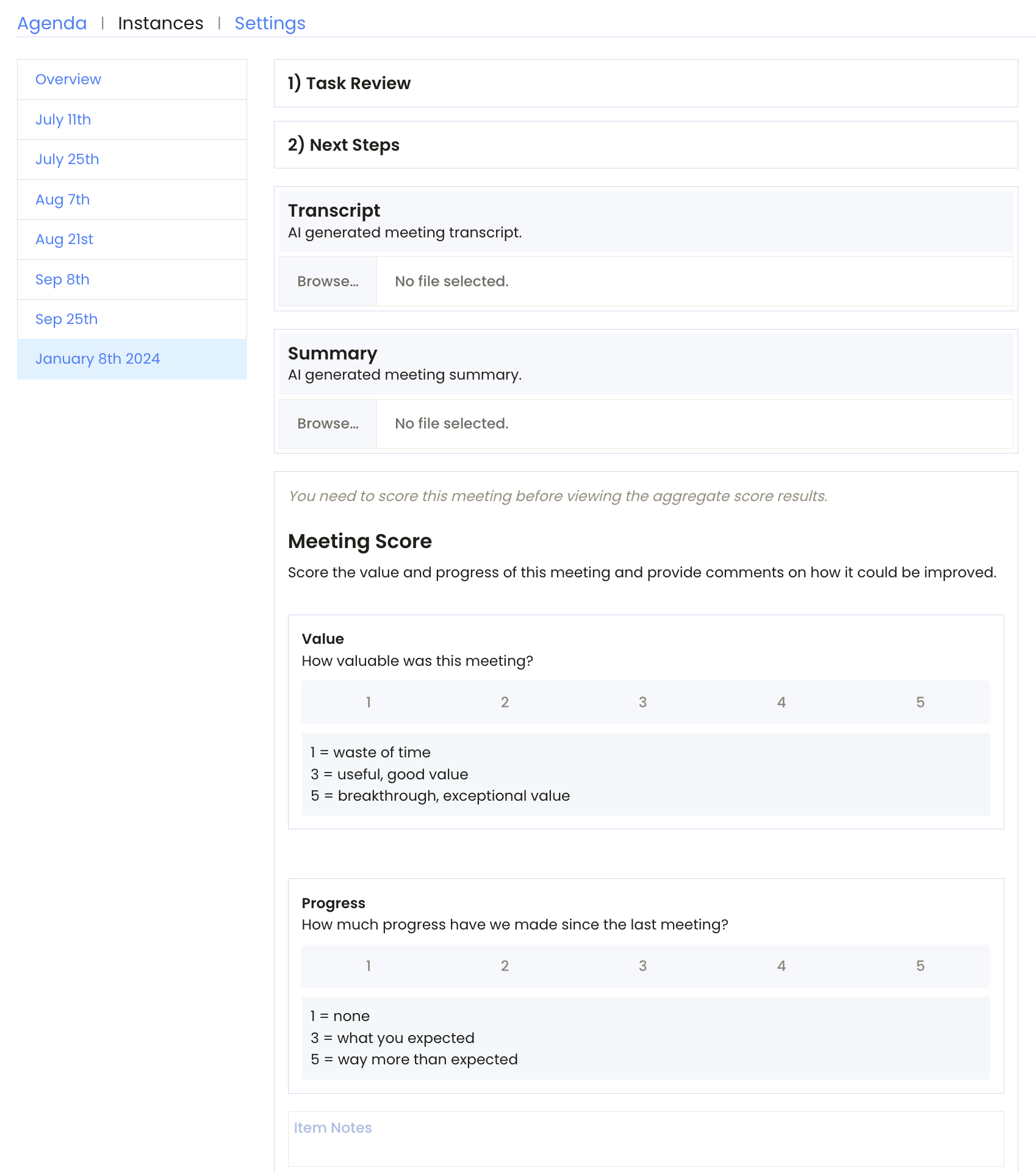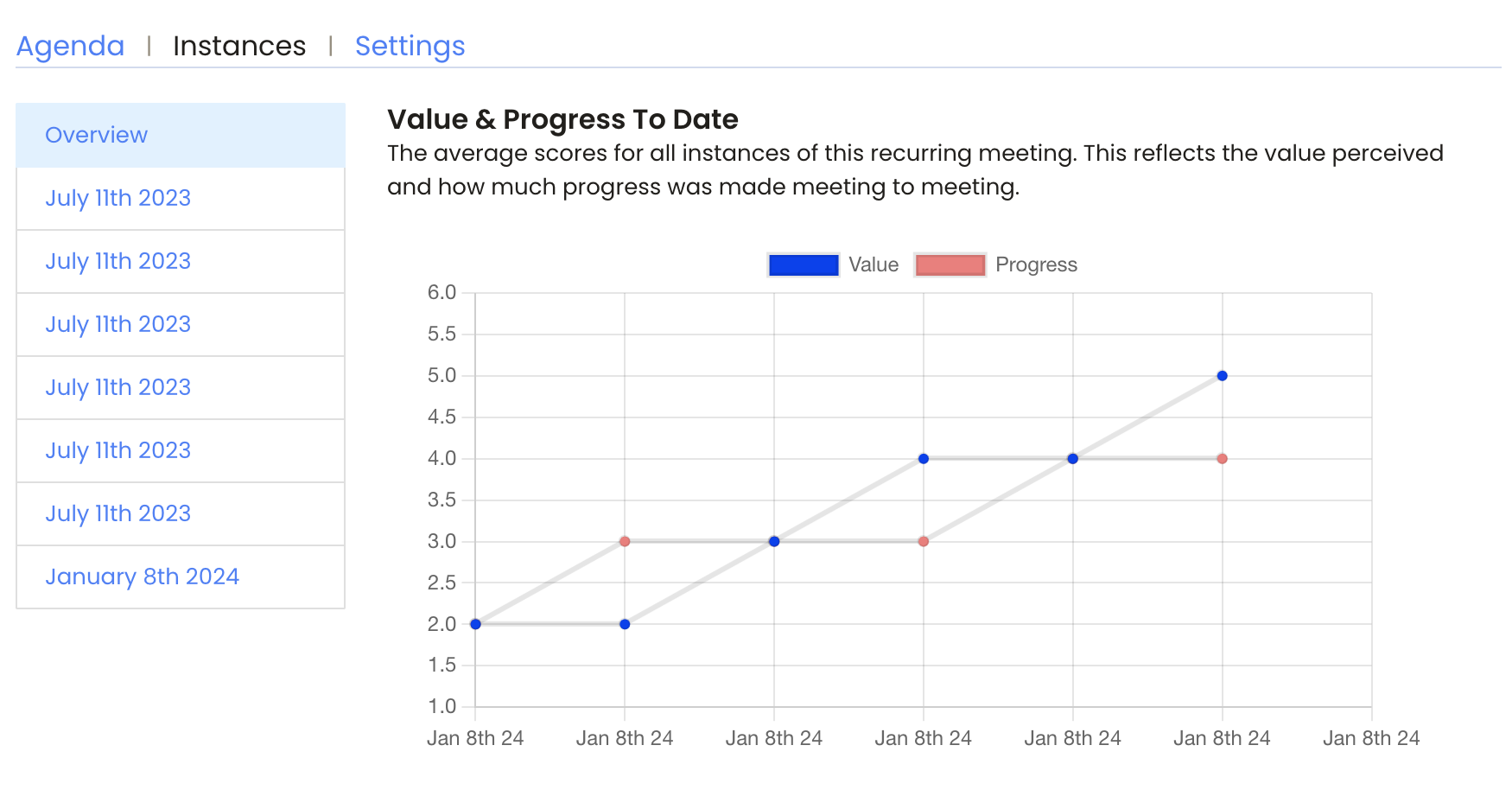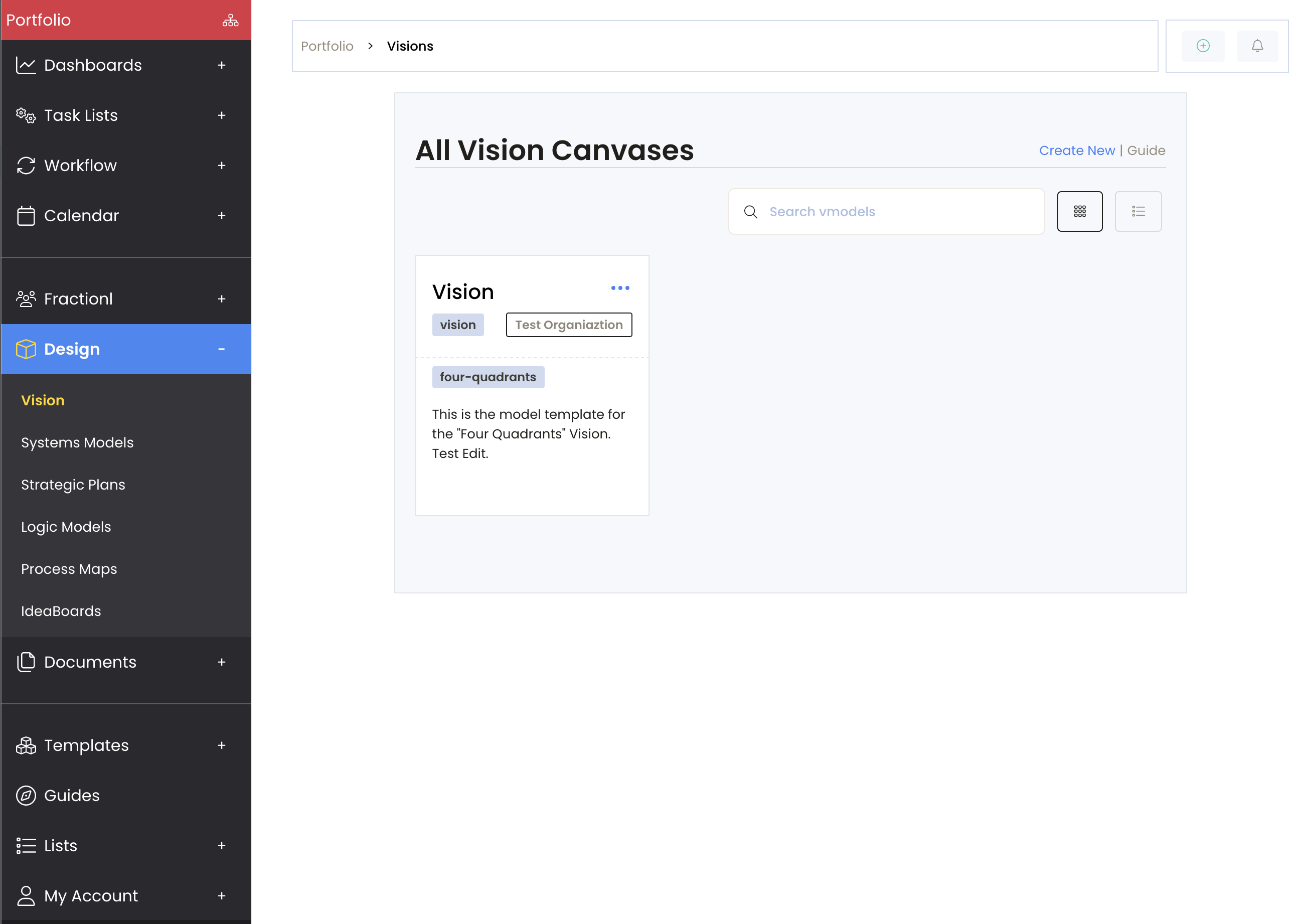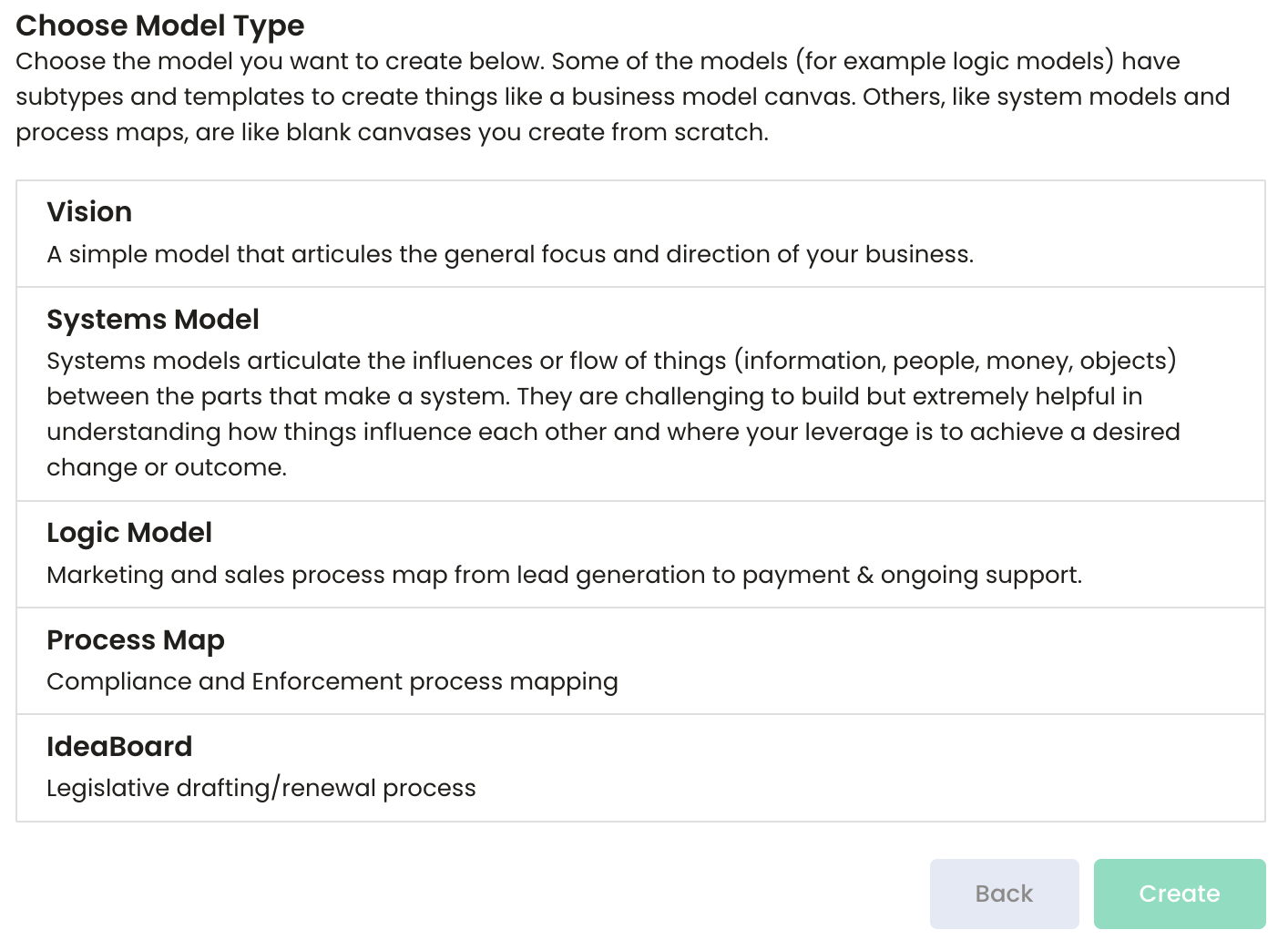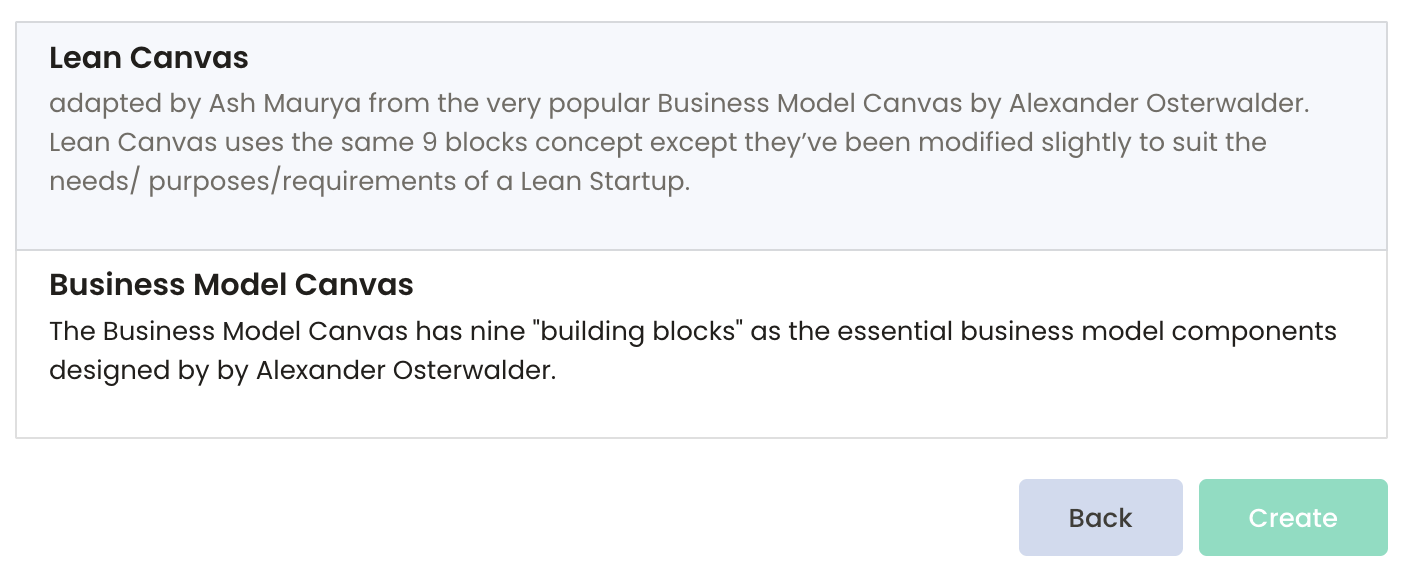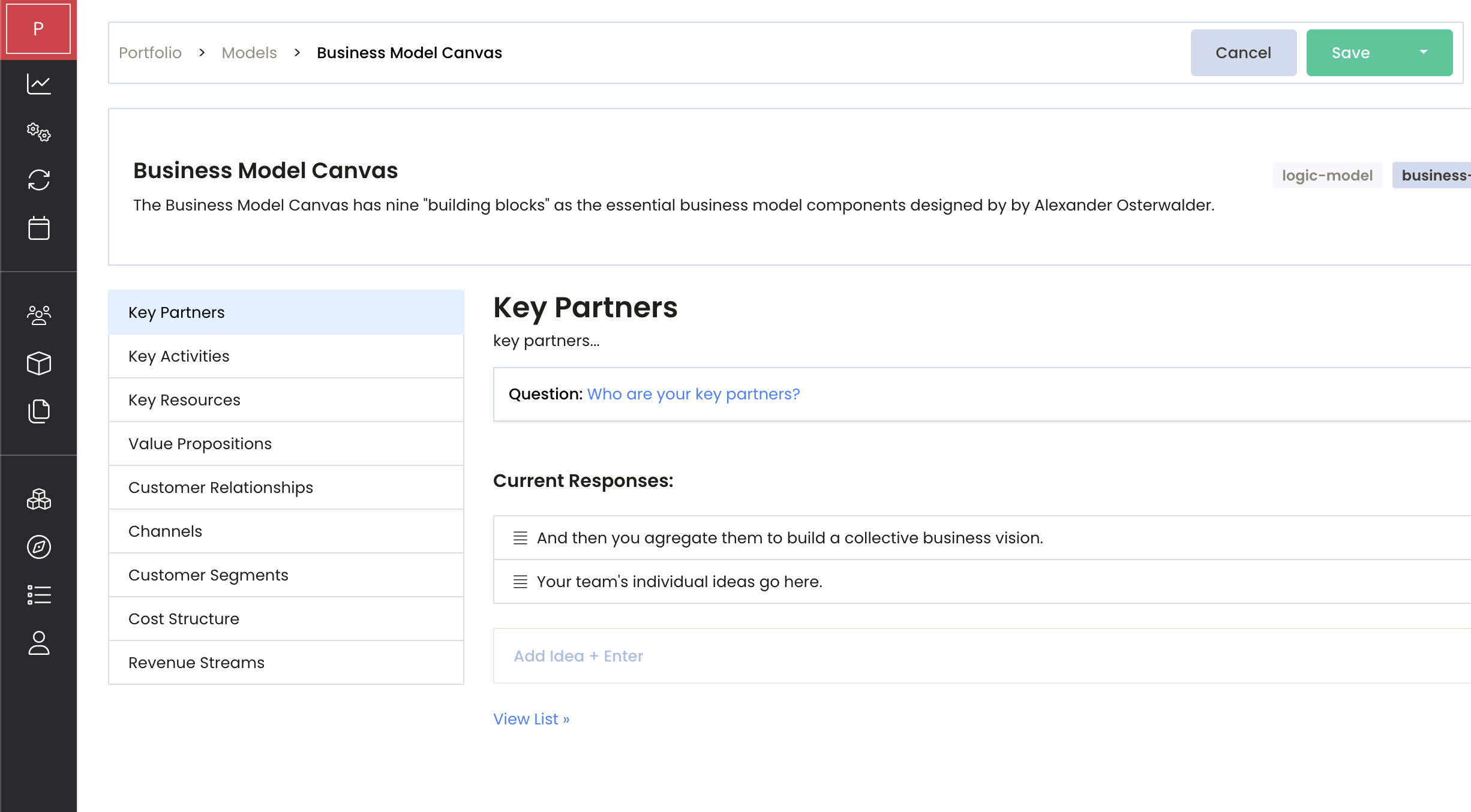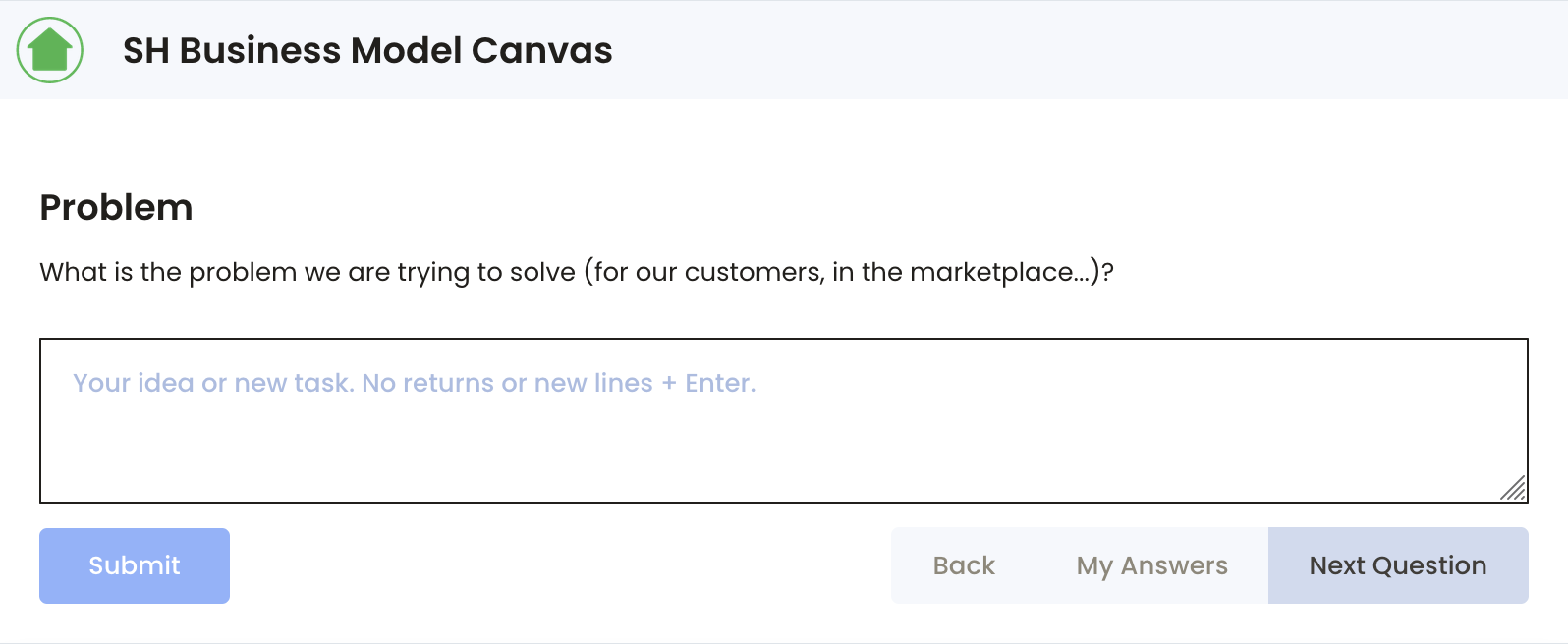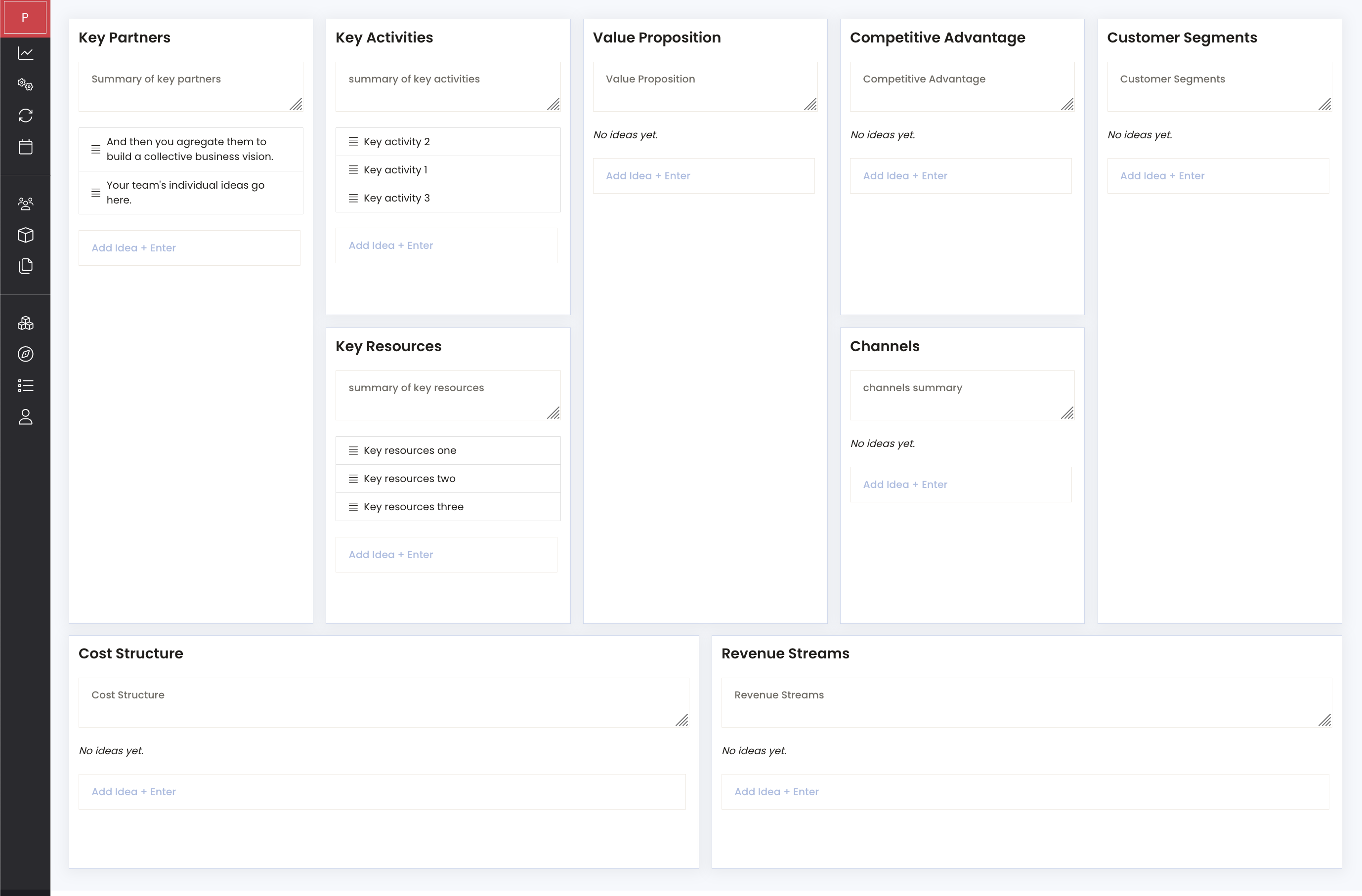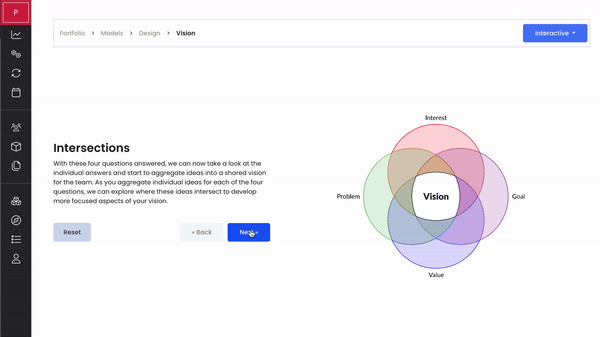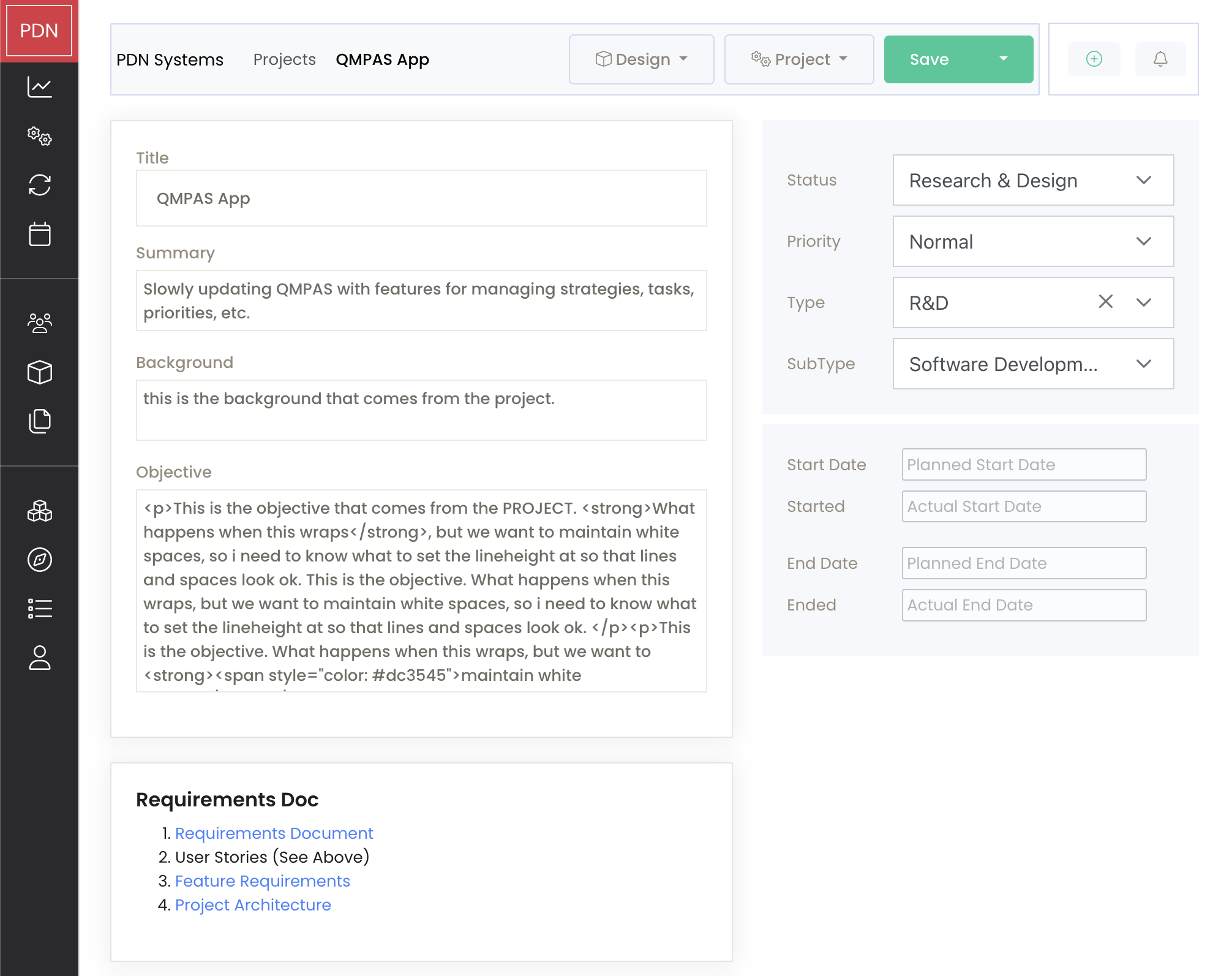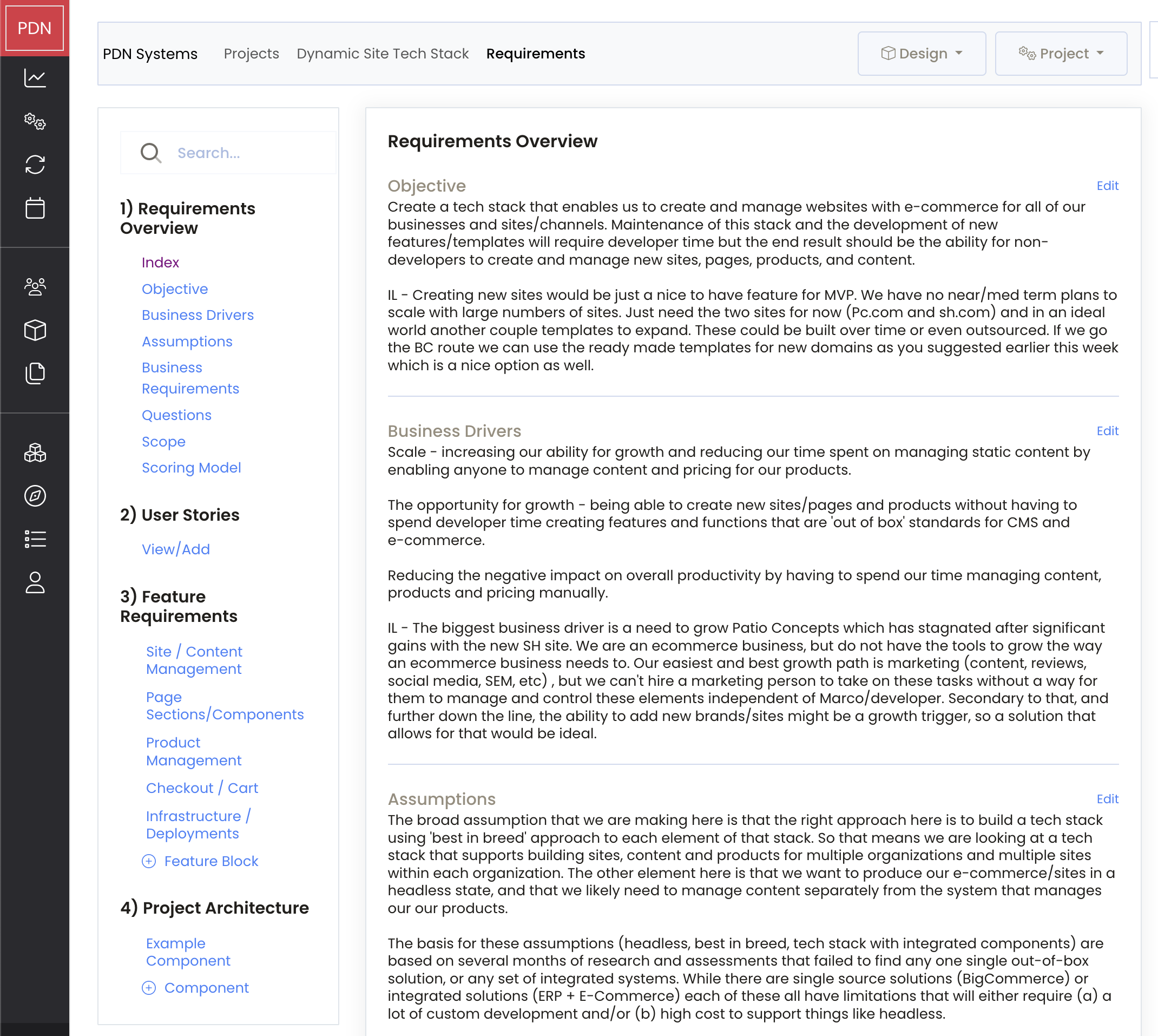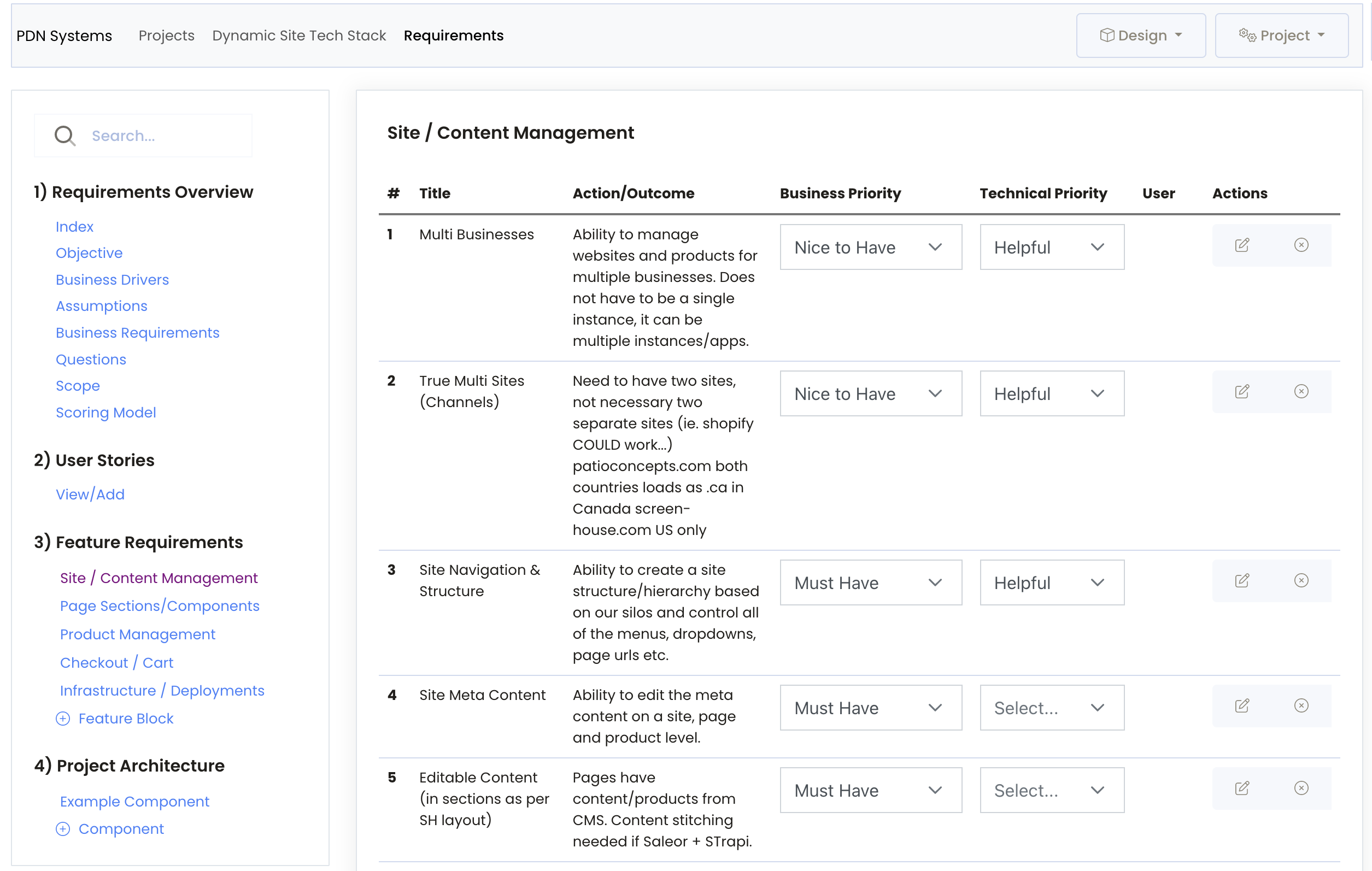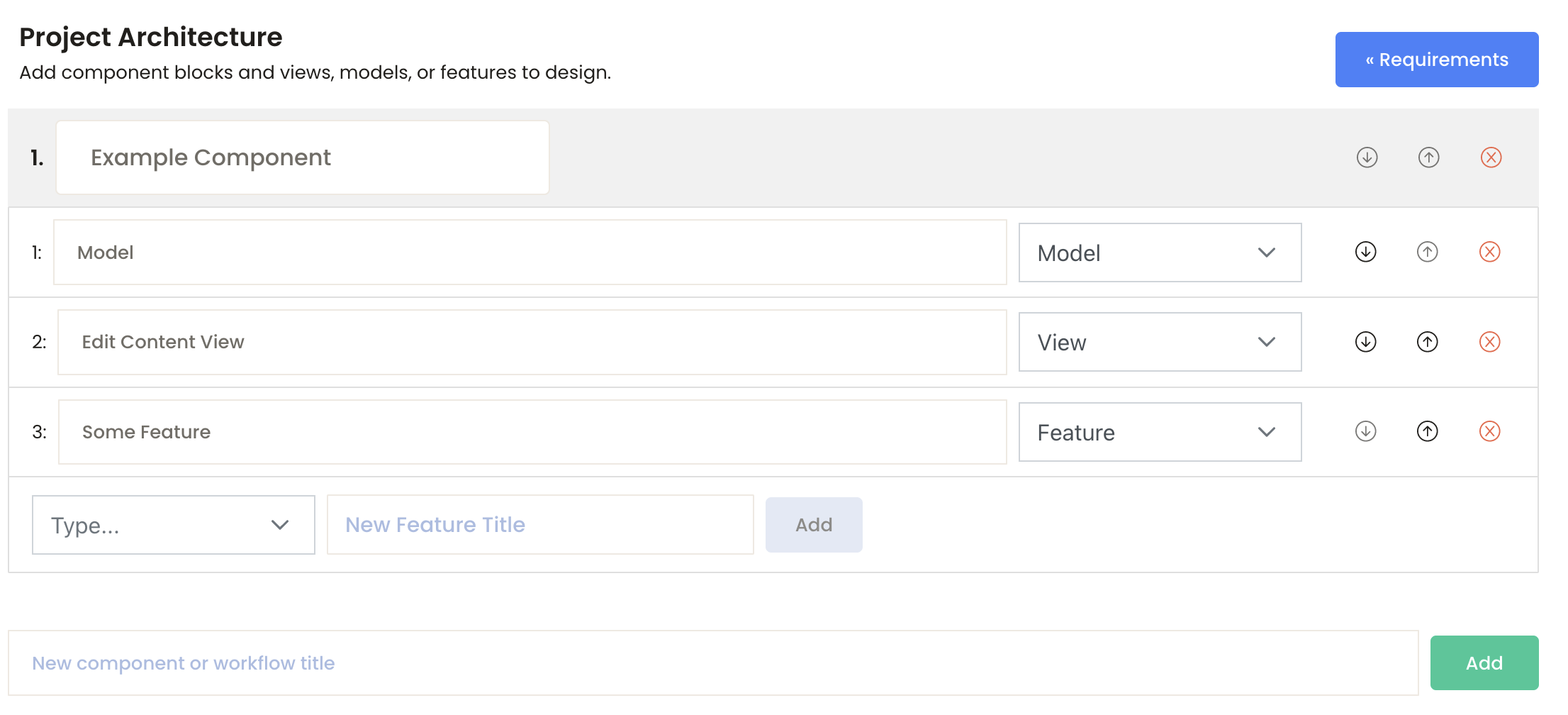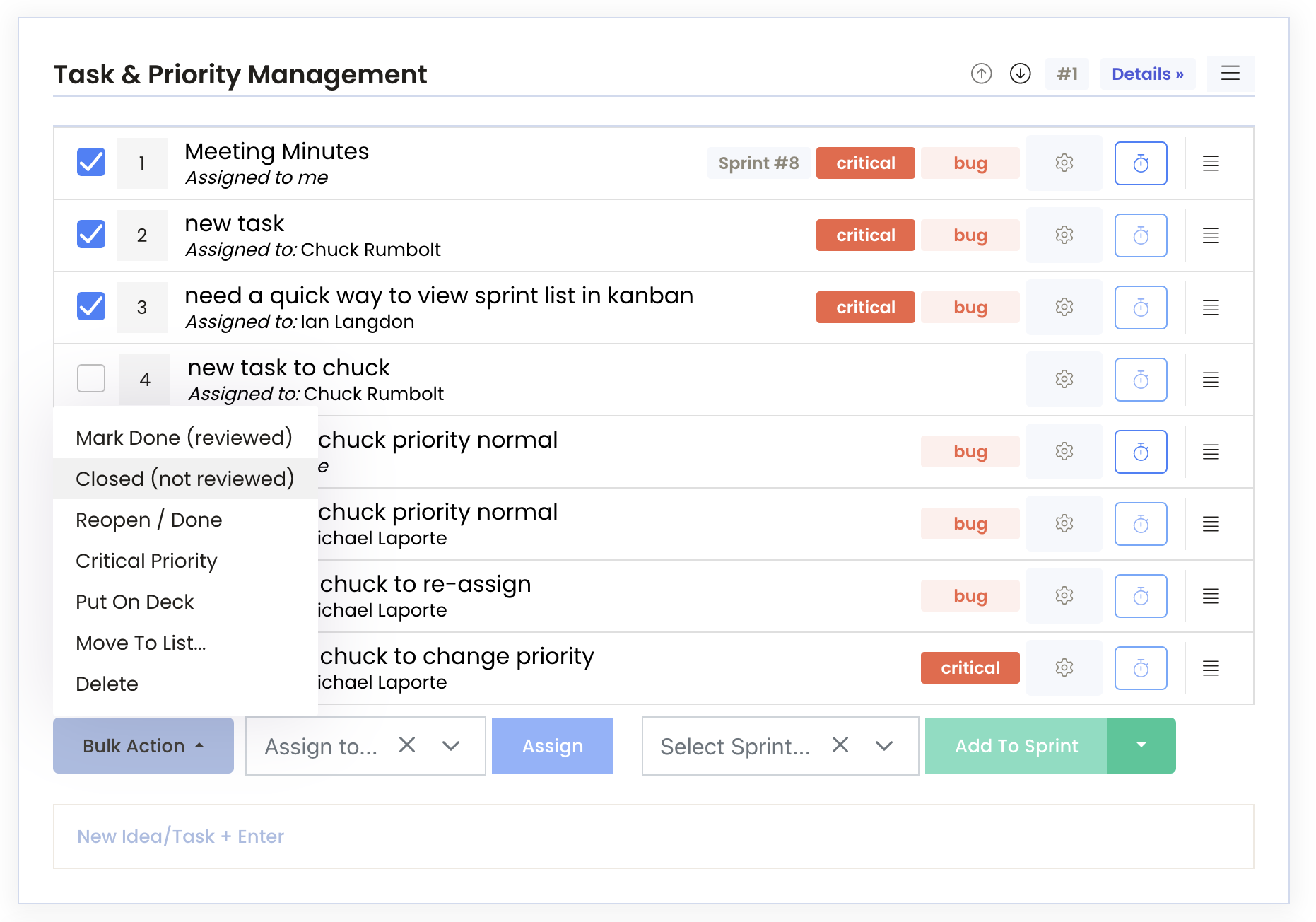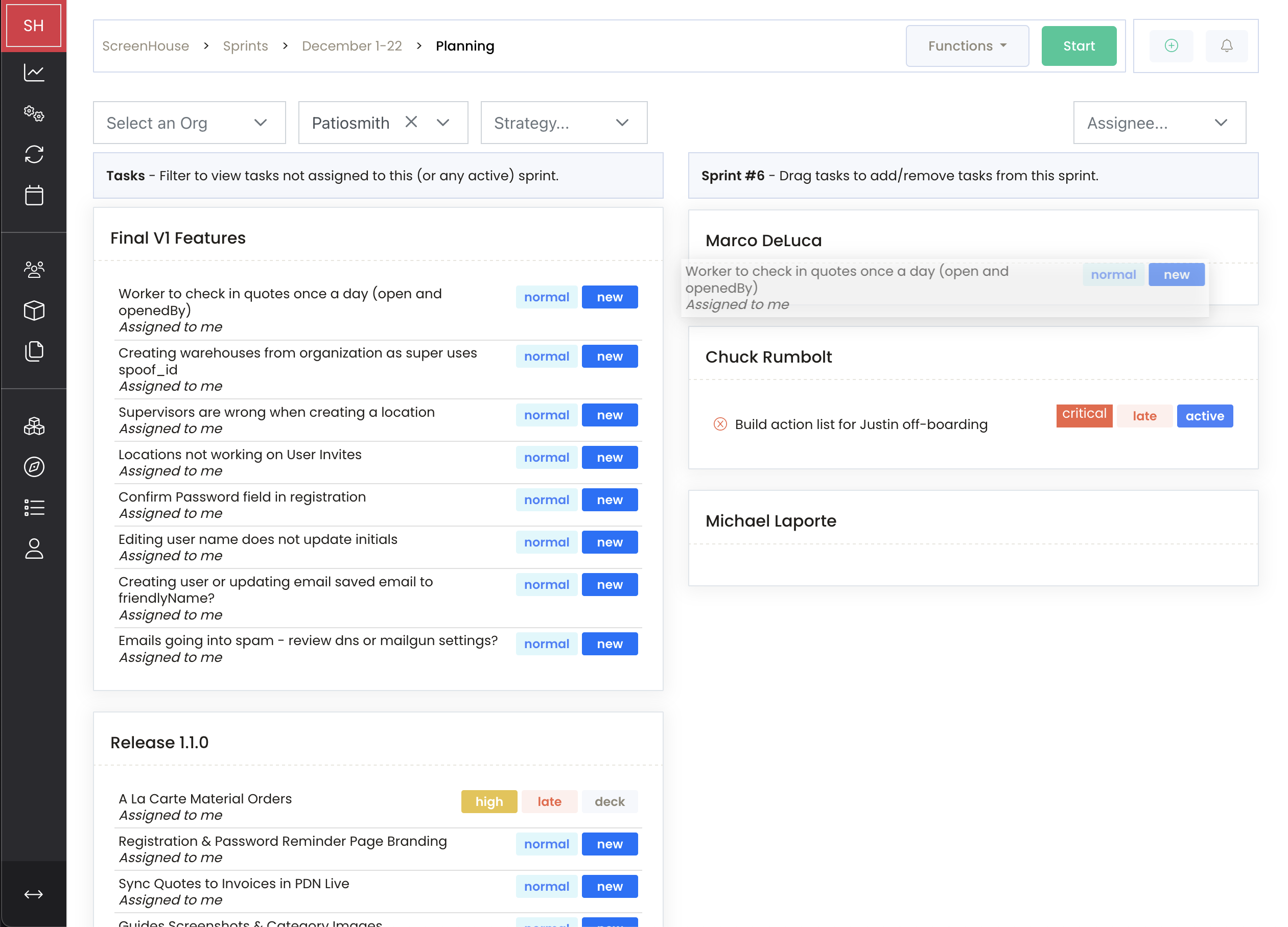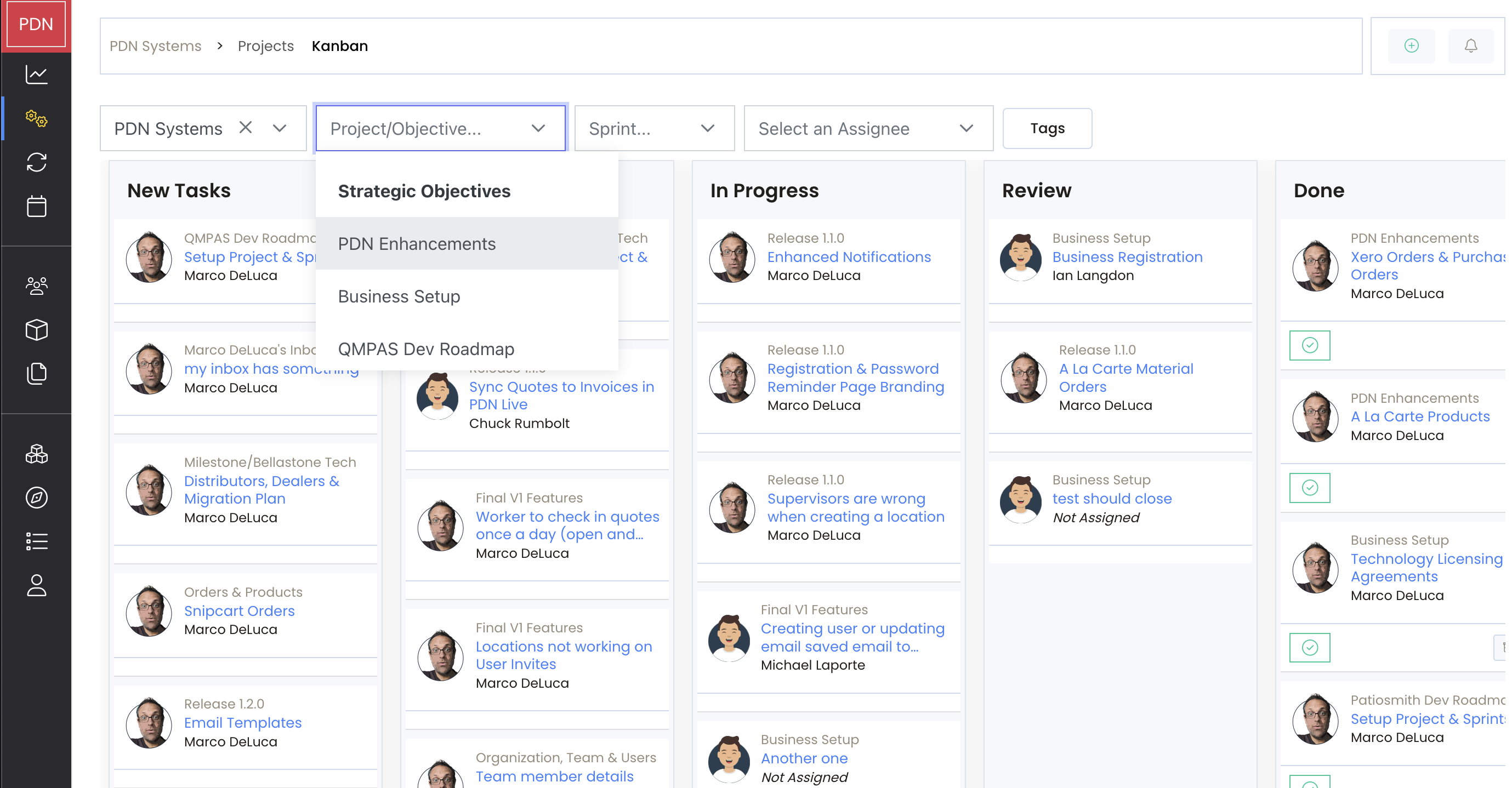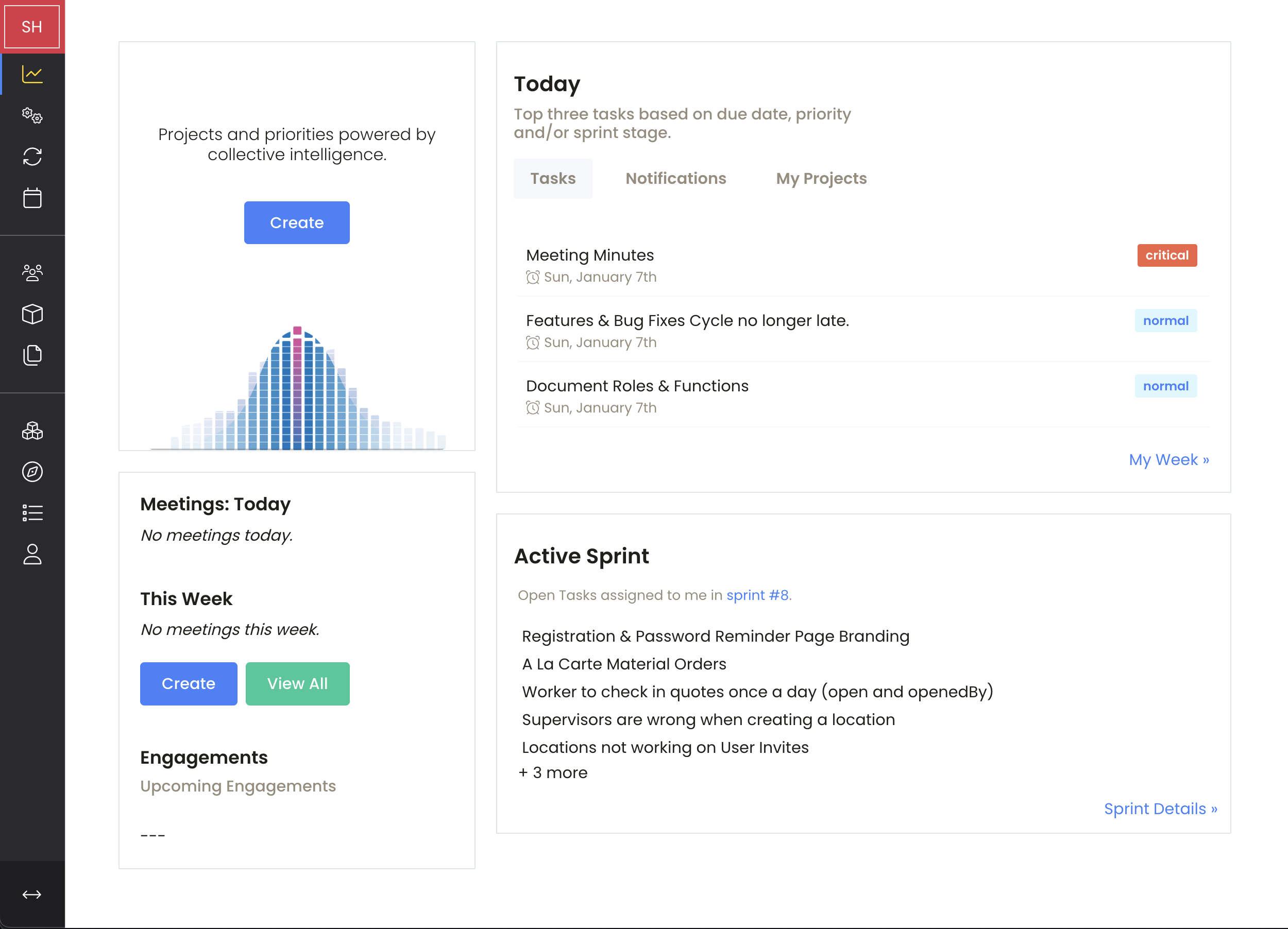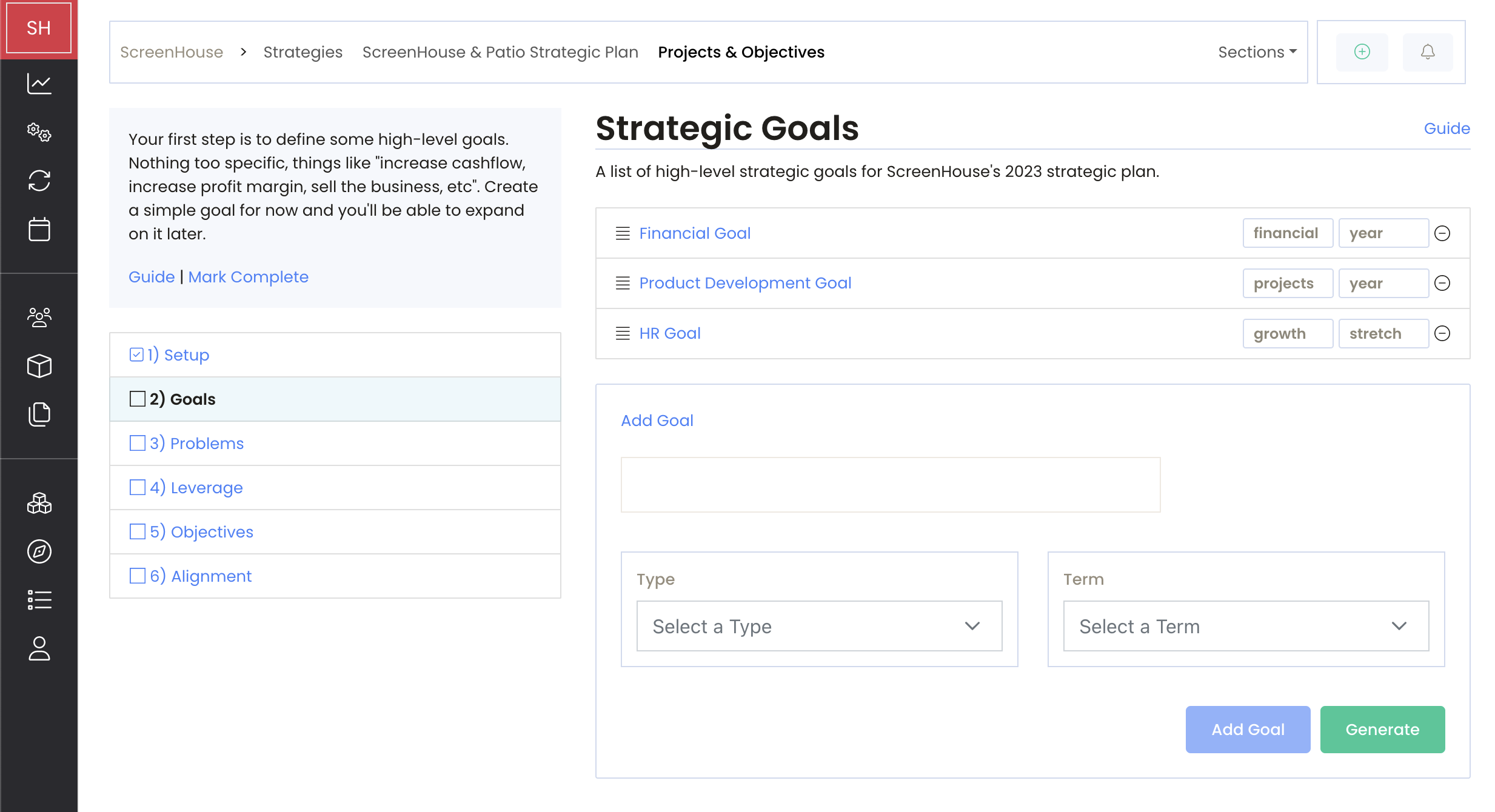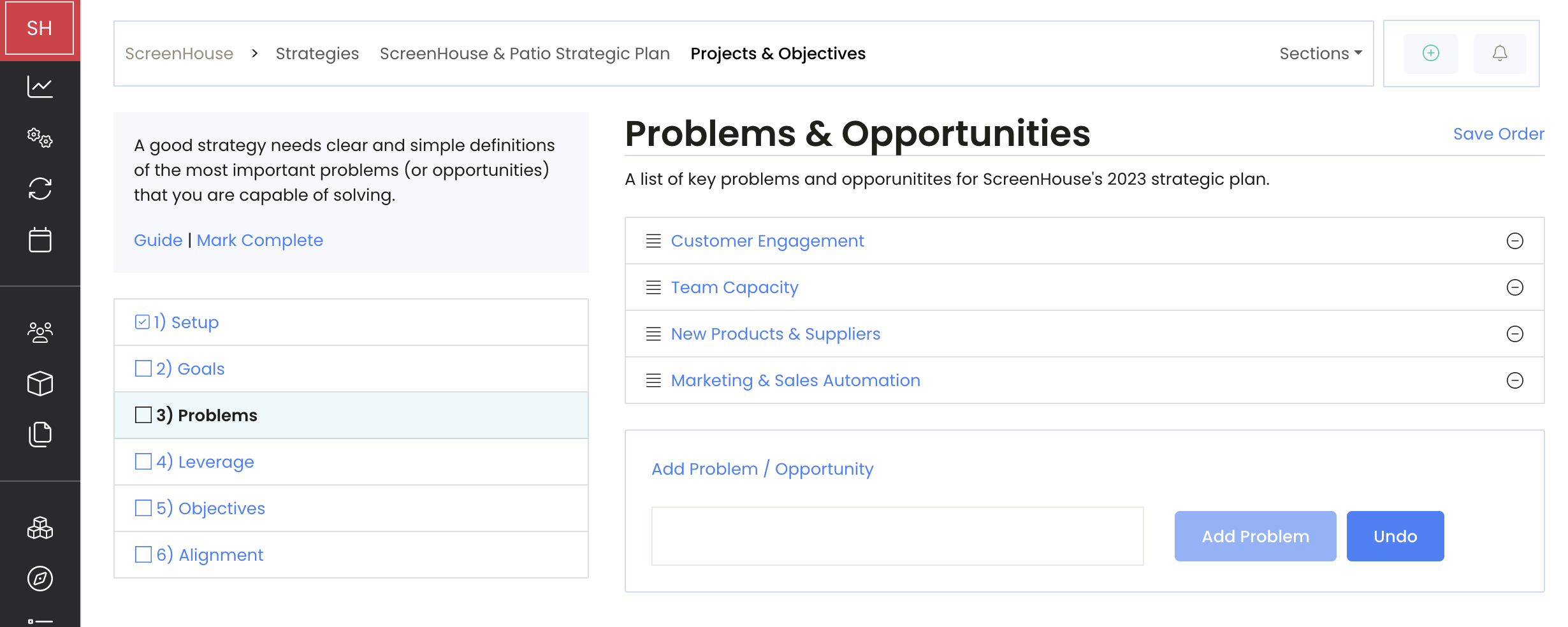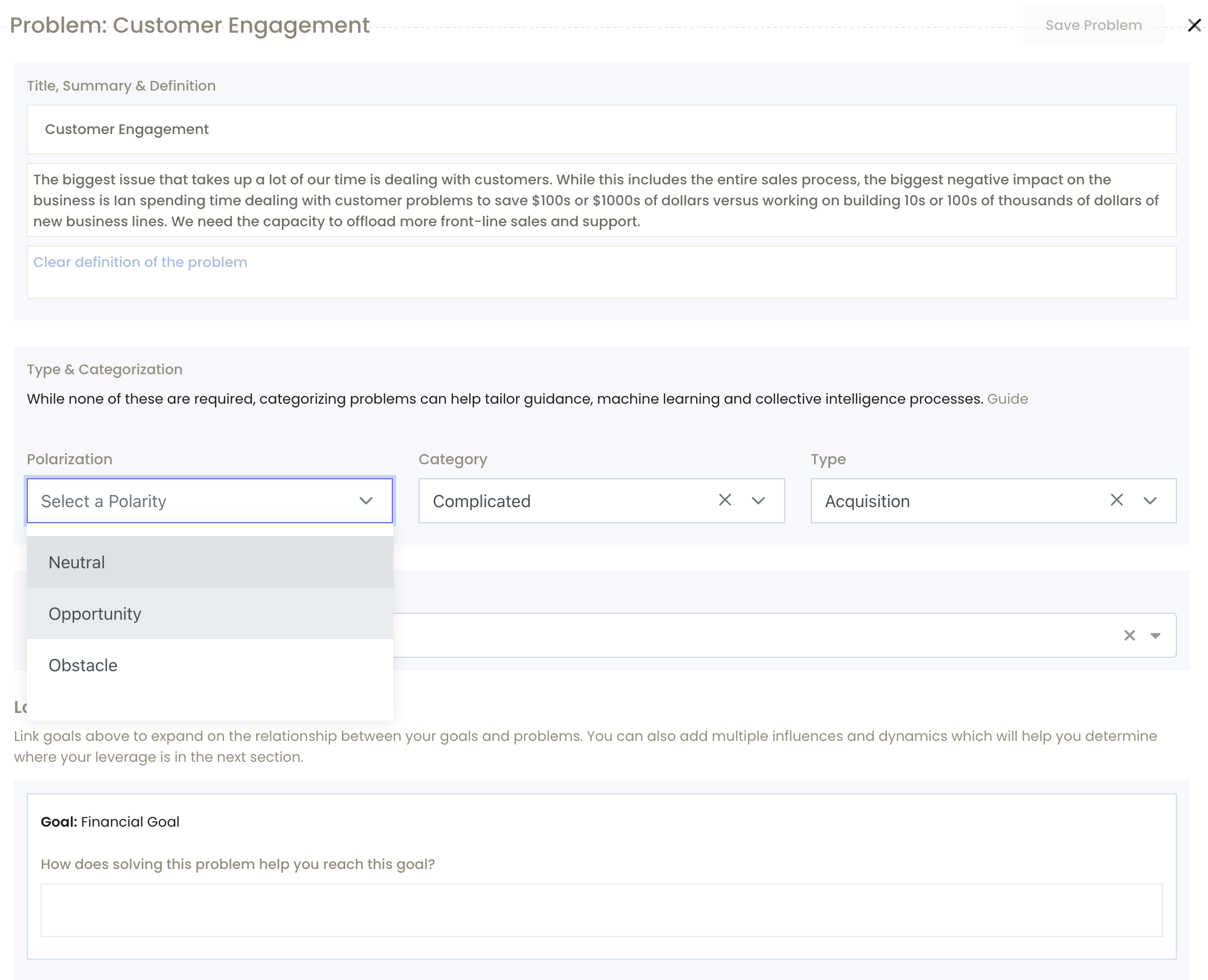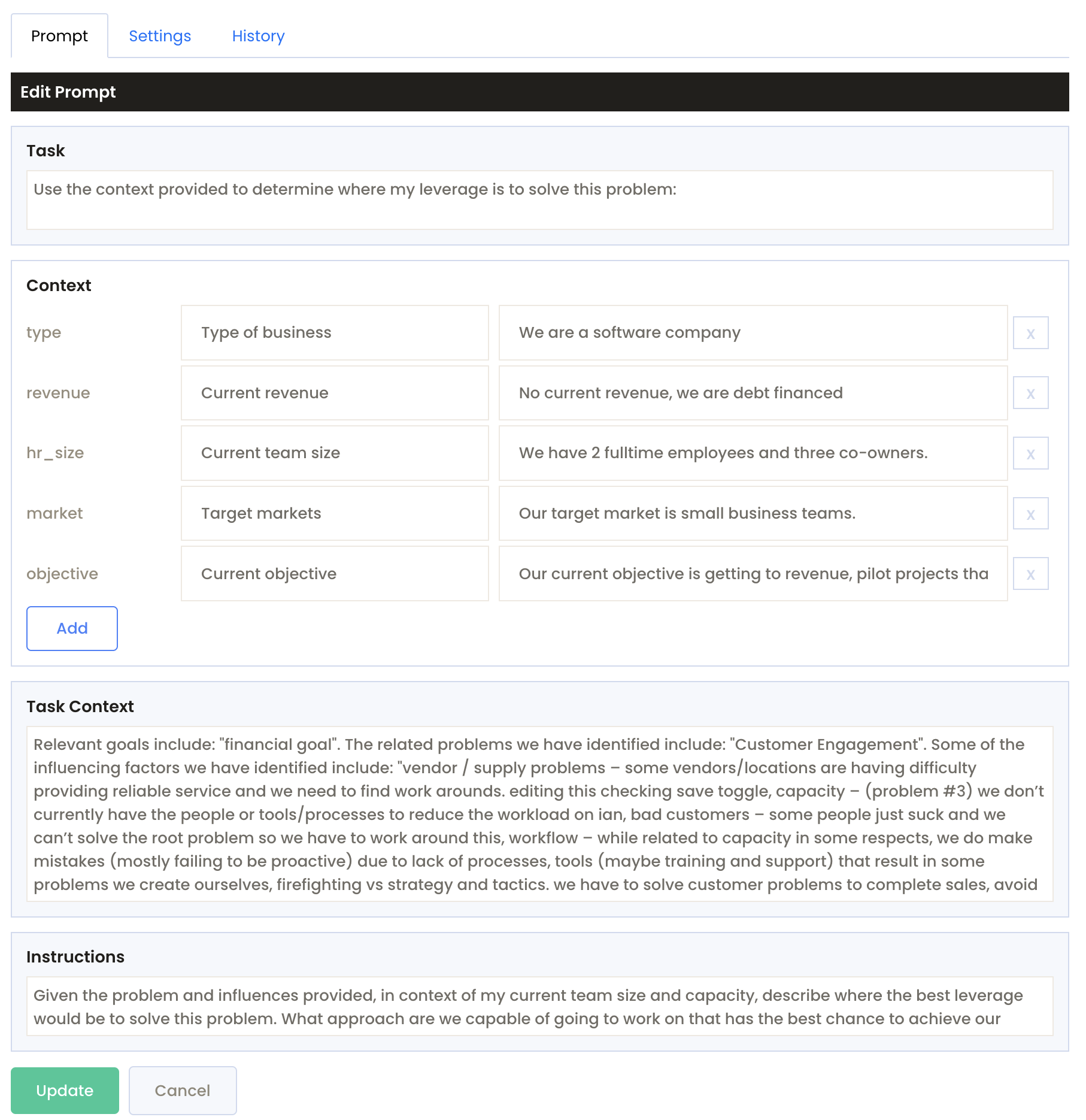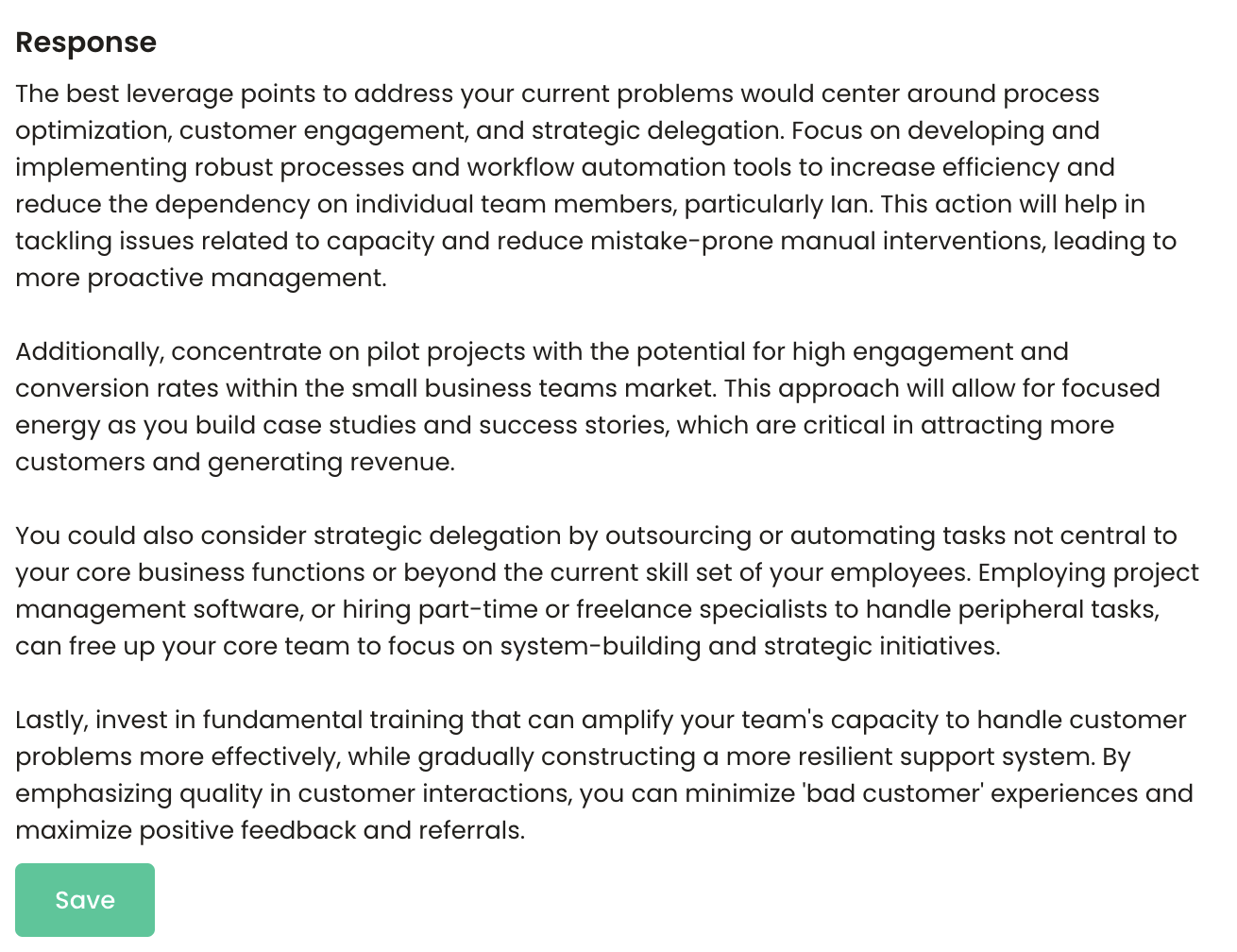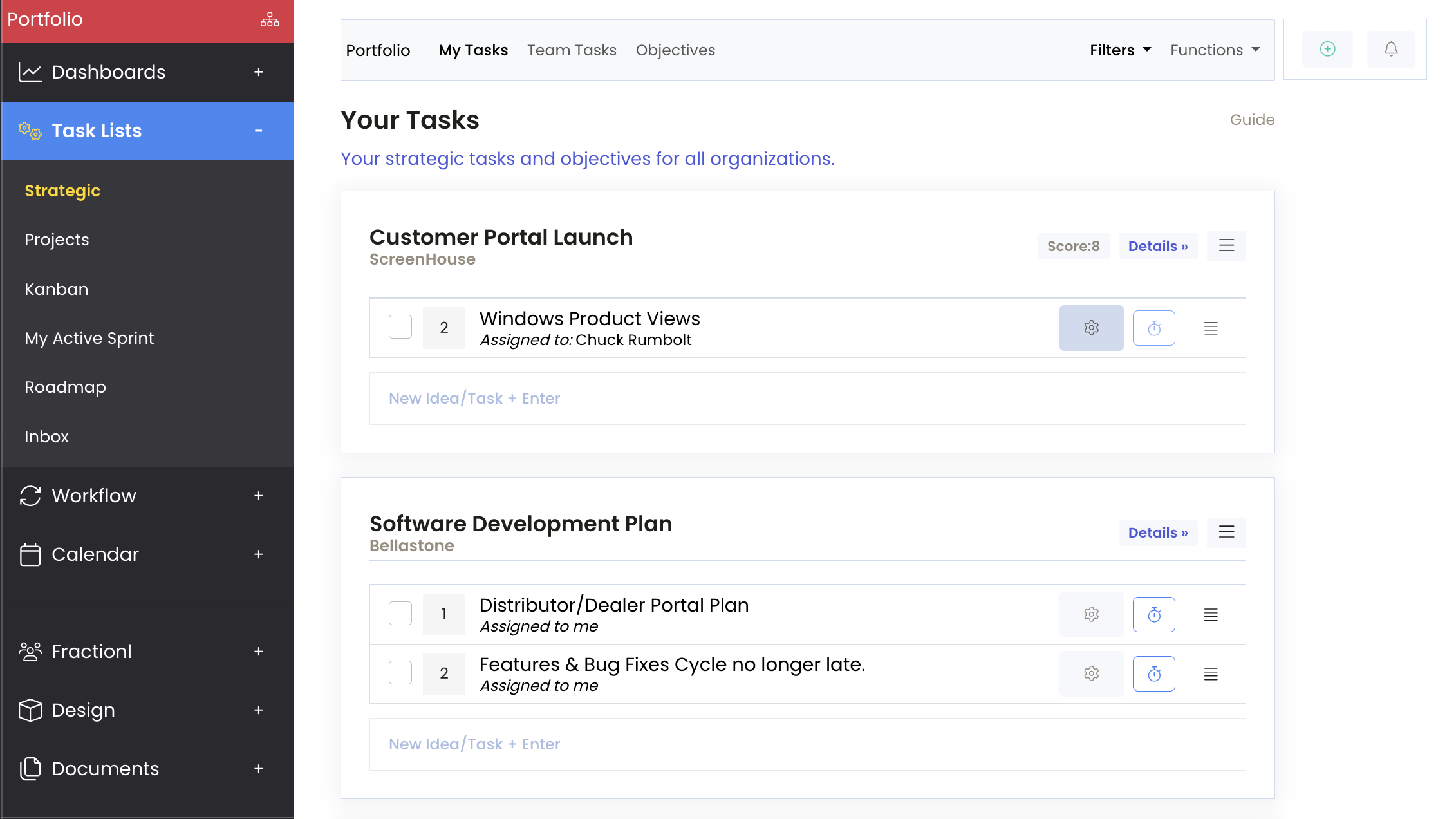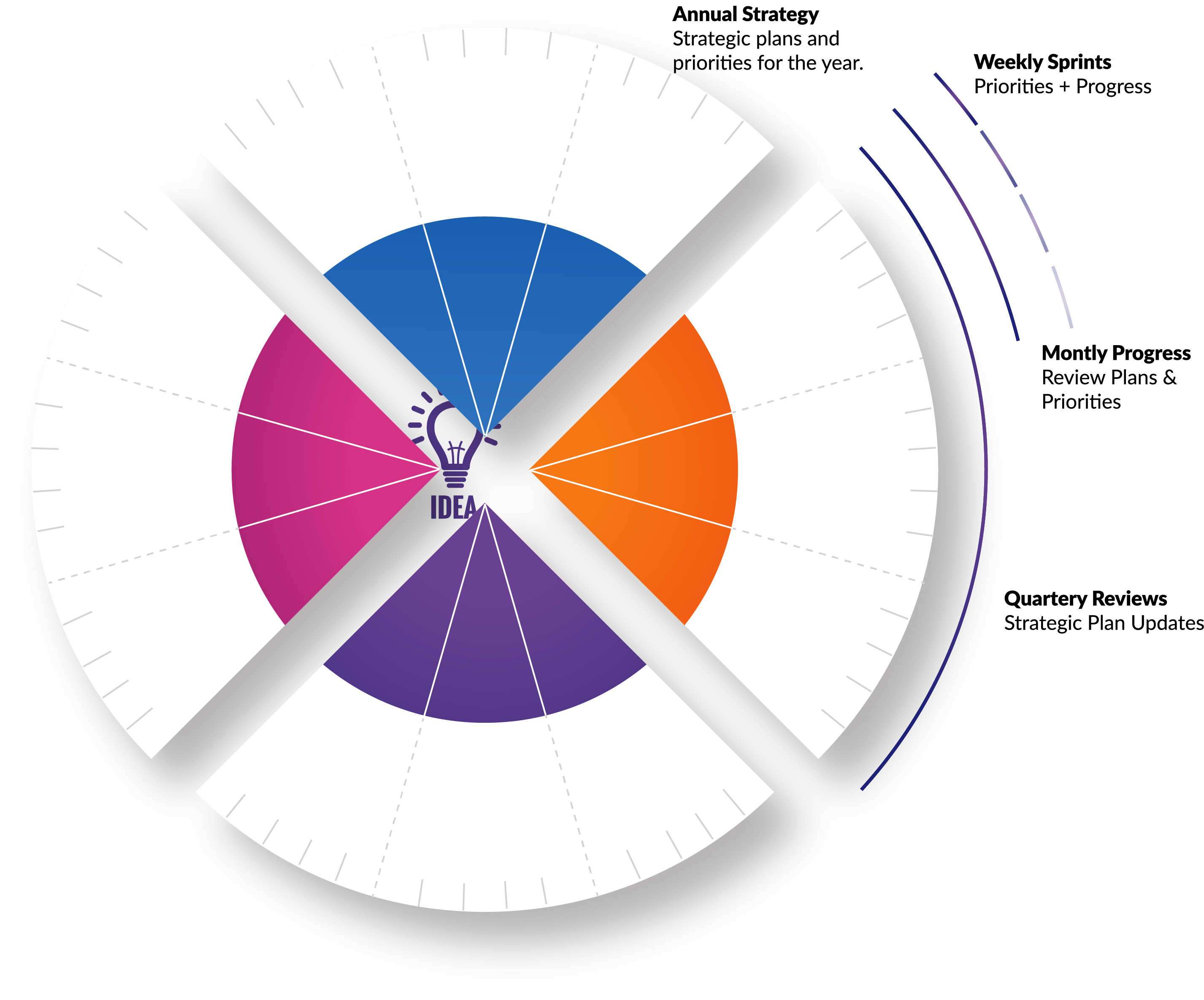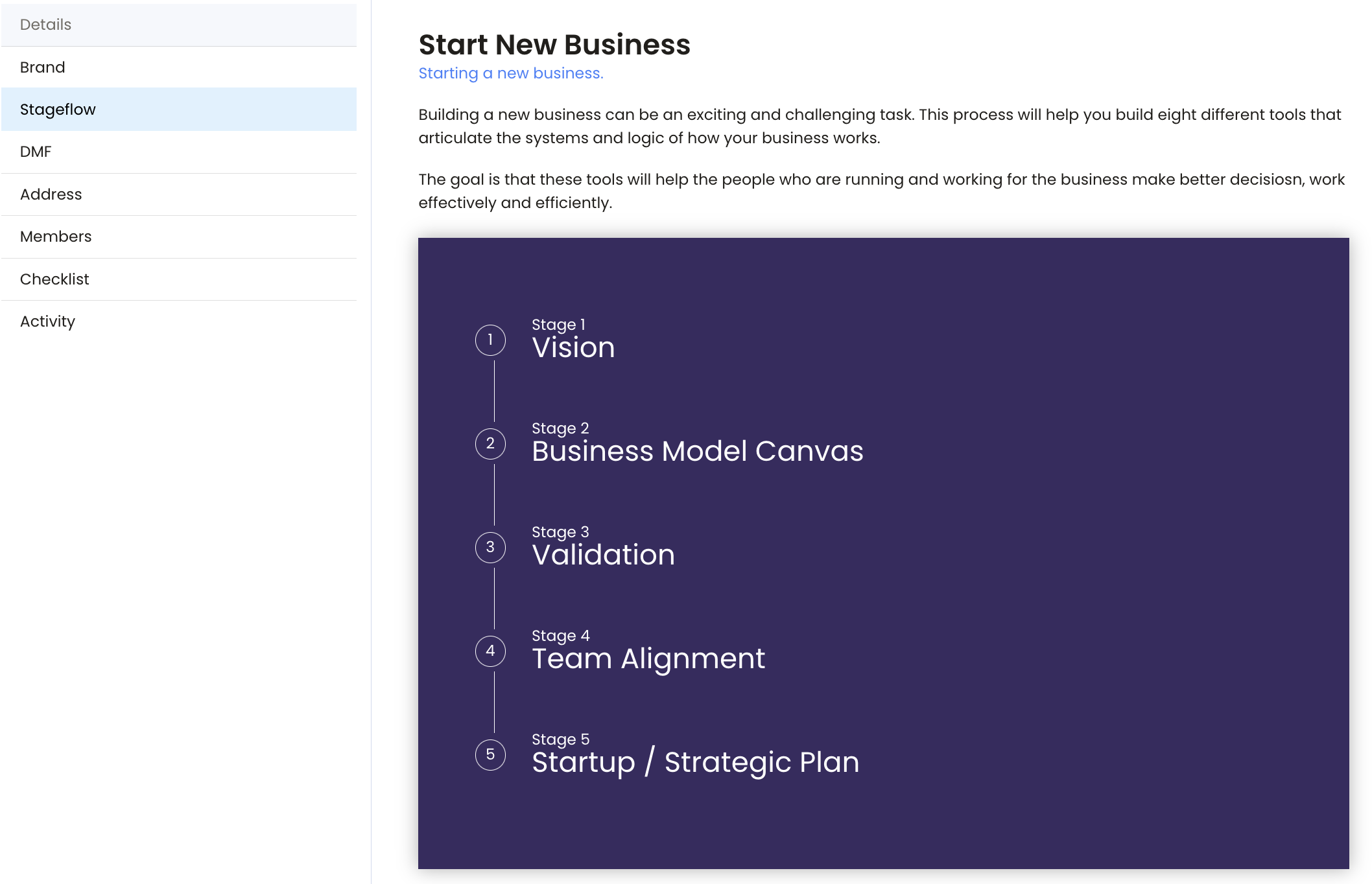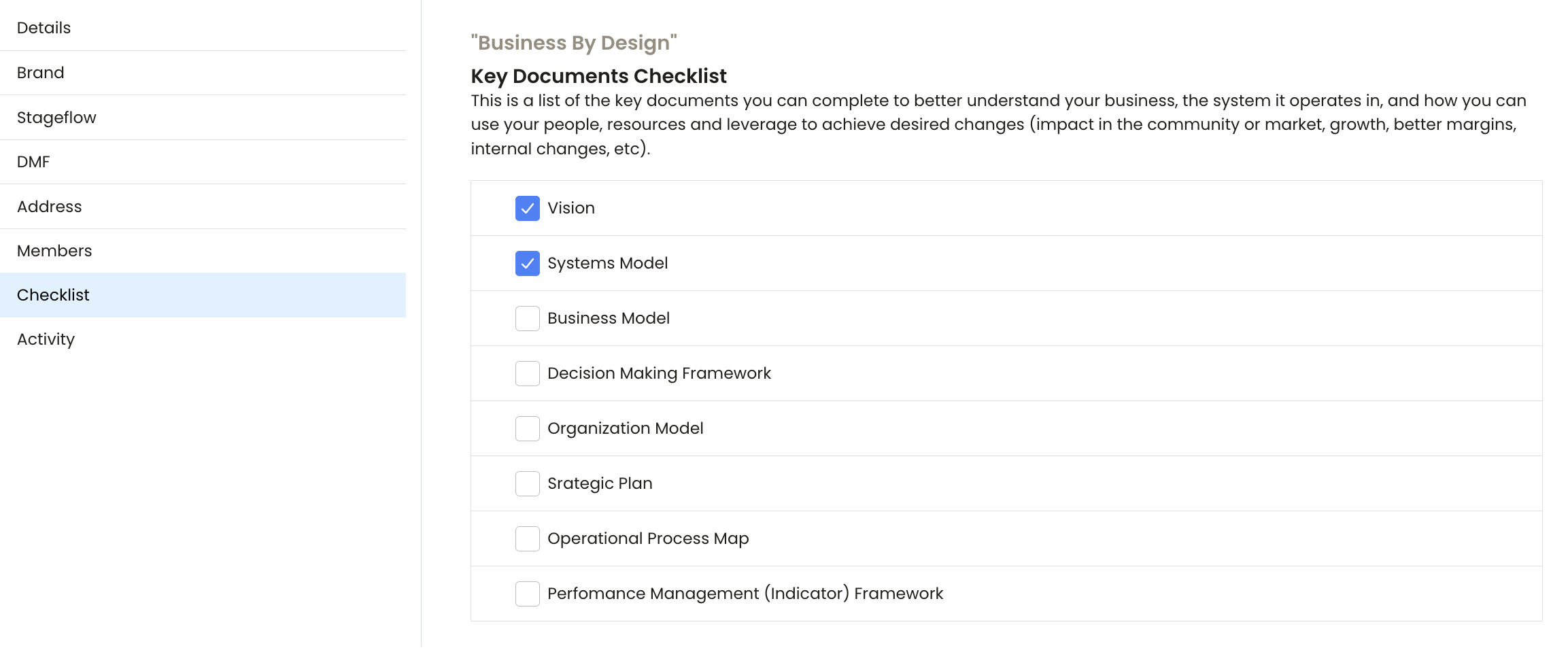Stageflows
QMPAS will guide you through through "stageflows" - processes for moving a venture through a different process. Exploring ideas, starting a new business, codifying an existing business, growth, acquisition and modernization - these all require different steps, templates and activities.
QMPAS comes pre-built with a number of stageflows that contain all of the guides, templates, built-in content, prompts you need to do your work. QMPAS also lets you build your own stageflows with new templates, content and guides.
It's not technically necessary to use QMPAS to move an organization through a stageflow. You can see in our workflows there are a number of valuable uses for QMPAS outside of this. But a lot of the magic comes from all the work QMPAS does to support and enhance the strategic leadership and operational management behind all of the day to day tasks and fires you inevitably end up spending a lot of your time and energy on.